Investing the time to write and promote your press release is great. But what happens afterwards? In this lesson, we’ll teach you how to track the results of your press release and earn some extra links to your site.
Which metrics can you track from PR?
Most PR agencies and webmasters will track all kinds of mentions and results deriving from a press release/outreach campaign. However in some cases you might only be interested in certain factors (e.g. backlinks generated).
In order to cover everything, we’ve outlined a list of different that you may or may not use to track the results from your recent PR. It’s important that you give enough time after your initial press release (e.g. 2-3 weeks) before you start totalling all of these up.
- External Backlinks to your Site
- Non-Linked Brand Citations (non-linked mentions of your brand across the web)
- Mentions of your site in Google News
- Mentions of your site in social media
- Social shares across Facebook, Twitter and G+
- Traffic analytics and user engagement
- Sales and conversions
How to Track and Monitor Results from PR:
The following tools and ideas will help you track the results of your PR campaign and earn additional links in the process.
- Mention.net – Track your Brand Mentions Across the Web
Mention.net (free) is by far the best tool for tracking PR results and brand mentions.
All you need to do is add your keywords/brand name, filter what type of results to track and Mention will automatically send you alerts when your keywords appear on the web. Mention.net is able to track mentions across news sites, forums, blogs and even social networks such as Twitter and Facebook.
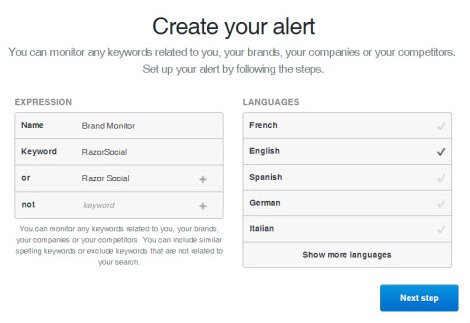
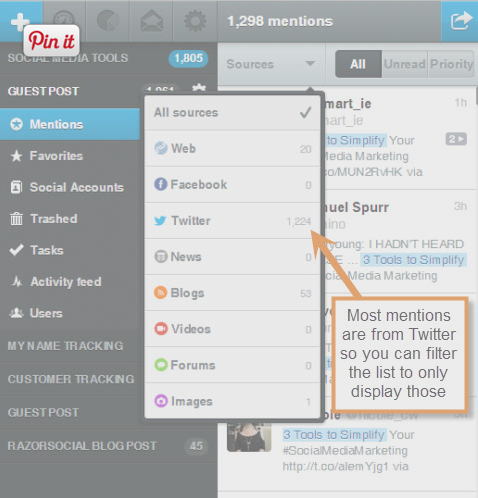
Unlike Google Alerts, Mention.net goes much further for tracking keywords across the Internet. It also provides a much more sophisticated platform that allows you to monitor mentions, filter the types of results and assign response tasks to other team members. You can even perform actions such as replying to Tweets and emails from within the Mention.net tool.
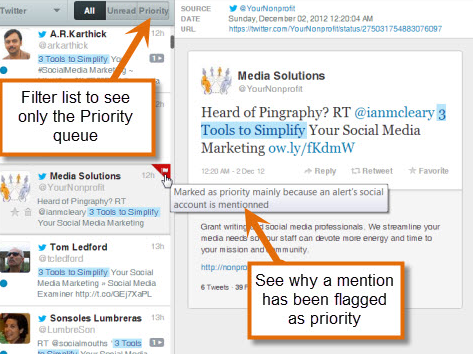
The price of Mention.net is free for one custom alert per month (good for up to 100 mentions) and then £9.99 – £29.99/month for the premium versions. Obviously the free version is great for tracking one-off PR campaigns.
The downside to this tool is that it doesn’t track offline press clippings from newspapers and magazines.
- Google News – Track Mentions on News Sites
A quick and easy way to track PR mentions of your site (without having to sign up to any software) is to perform a quick search on Google News. Simply search for your brand name (e.g. “WikiWeb.com” or “WikiWeb”) and click on the news results. This should track any pickups on major news sites from the last 2-3 weeks.
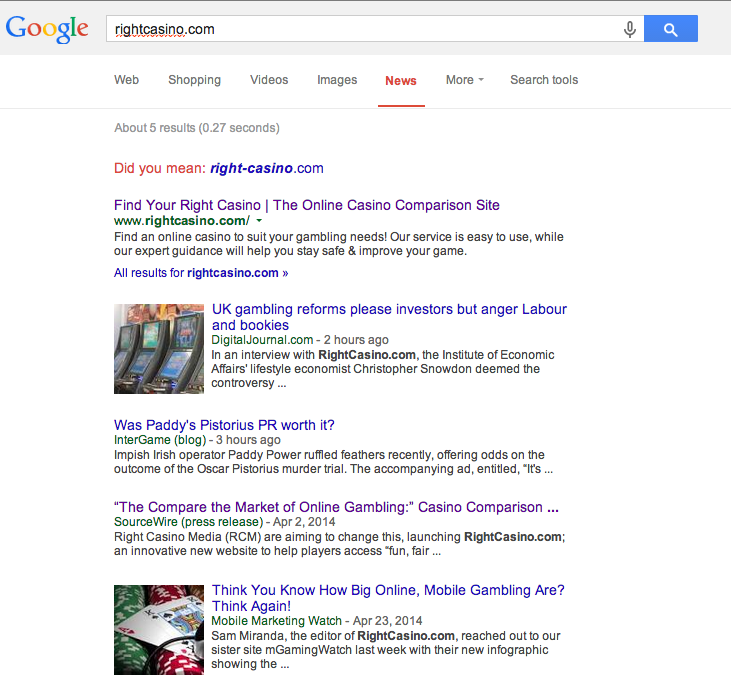
The only problem with this strategy is that it only picks up your brand/keywords on Google News listed sites. It won’t pick up mentions on other sites, unlike the next strategy…
- Google Organic Search – Last 30 Days
With this strategy, we simply search Google for your brand/keywords and then edit the parameters to only show the last 7 days, 2 weeks or 30 days. This helps narrow down the results for our last PR campaign.
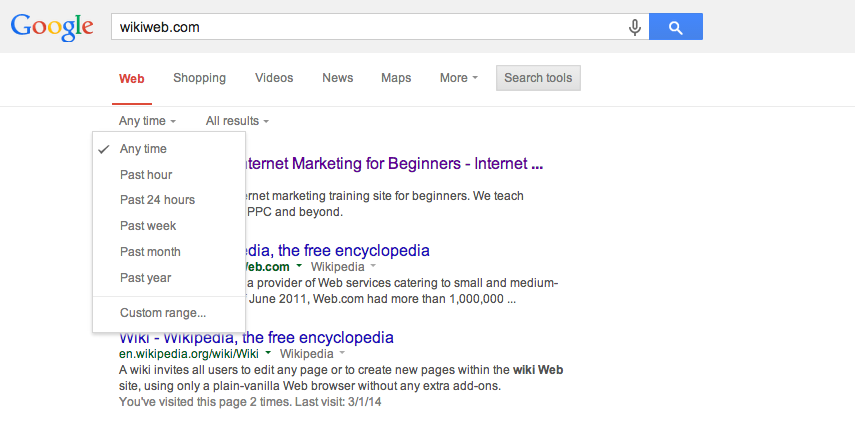
The small disadvantage of this strategy is that it can show a lot of weird, unfiltered content (e.g. scraped content and PR syndication websites) that you’ll need to weed through.
- OpenSiteExplorer.org Just Discovered Links – Track New Backlinks to your Site
OpenSiteExplorer’s “Just Discovered” tool is best for tracking new backlinks to your site. This tool can track new backlinks to your site within one hour of being published, thanks to their partnership with Bitly Click Tracking Data. In order to use this tool, simply enter your website name or URL and click on the “Just Discovered” tab.
In addition to OSE, I also recommend using Ahrefs.org, which shows fresh backlinks to your site within a couple of days.
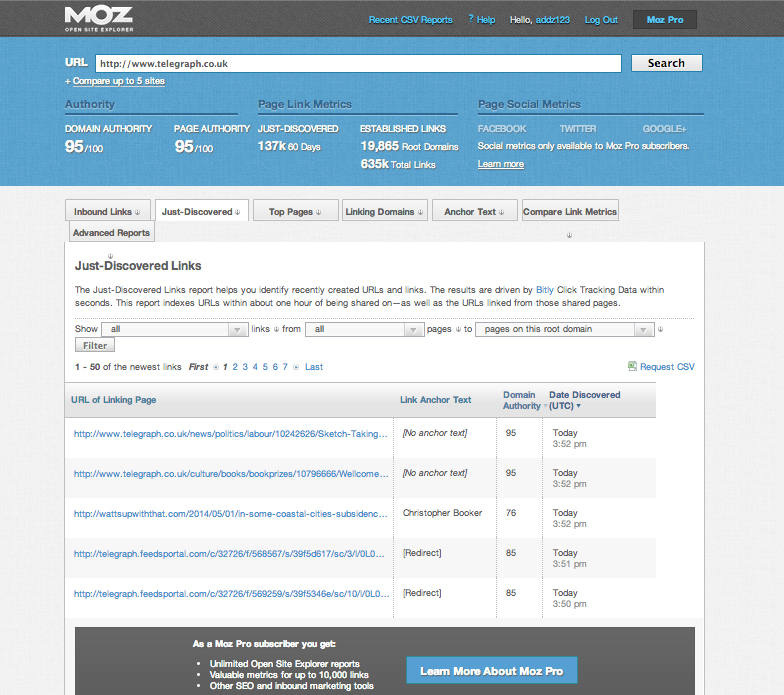
- SocialCrawlytics.com – Social Media Analytics
SocialCrawlytics.com is a social media analytics tool that allows you to track social shares for individual pages or URLs on your site (as well as competitors sites). Essentially, it provides a service already covered by Mention.net.
- Analytics – Track Traffic from PR
Google Analytics is a form of analytics software that allows you to analyze and monitor traffic on your site. In order to view traffic from a press release, simply analyze your traffic log and the edit the dates from the moment your press release was sent out.
Studying your traffic analytics is also one of the best ways for assessing the impact of a press release service or agency. This is because the more targeted journalist your press release was sent to, the more initial traffic you should receive.
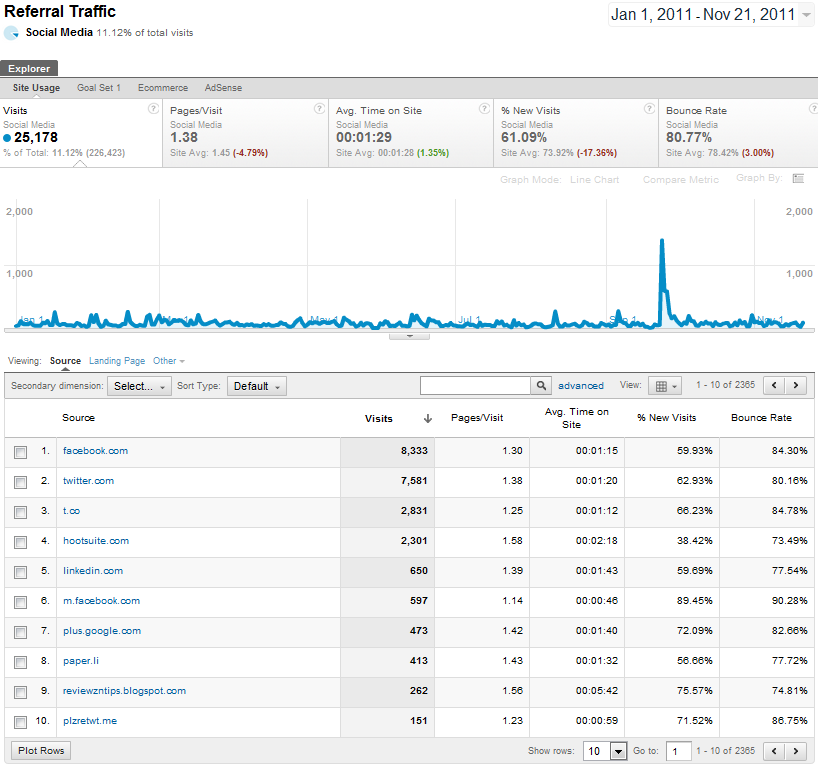
- Press Cuttings – Track Offline Mentions in Newspapers
The limitations to PR tracking mainly come when tracking offline press cuttings. This is because no free software is currently available to track offline mentions of your brand in newspapers and magazines.
If you require this service, you’ll need to search for press clipping companies such as Press-Cuttings.com. You’ll usually find press clipping services quite expensive – at least £300 per month. Even professional PR tools such as VOCUS and Cision, which cost £5k+ per year, don’t include press clippings in their standard pricing.
8. Reverse Image Search – Tracking Infographics and Images
If your press release included the use of infographics, charts or images than you can also use Google’s reverse image search to find uncredited uses of your images. In order to do this, simply drag and drop your image/graphic in the Google Images search bar. It’ll then display a list of all sites that have published or used your image. You can then contact these sites and ask for a link mention if they haven’t attributed it to you already.
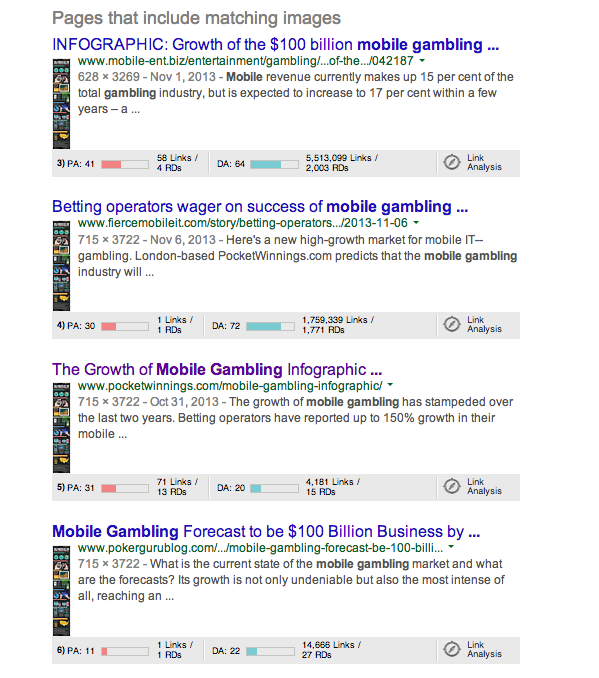 Reverse Image Search Tracking
Reverse Image Search Tracking
Conclusion
In conclusion, you can see there are a number of different tools you can use to track results from PR. If you’re using a premium press release syndication service such as PRNewswire.com or PRweb.com, you’ll also receive a personalize report of clicks and media views 1 week after your initial PR is sent out.
