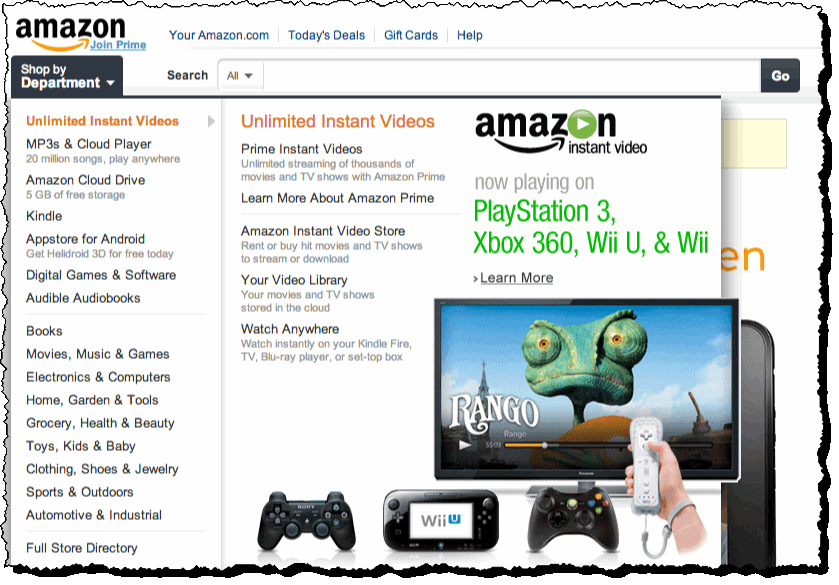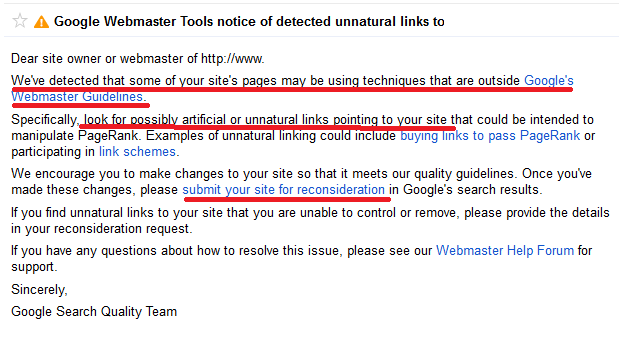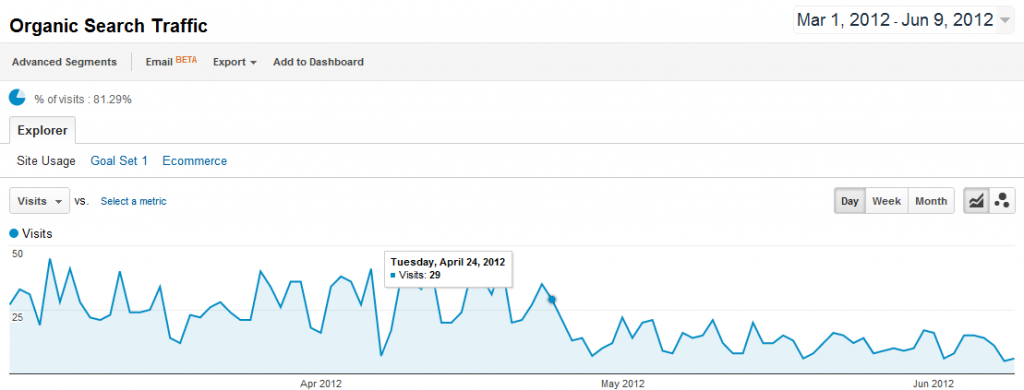This article provides an introduction into SEO competitive research and how to build backlinks by analyzing your competition.
What is Competitive SEO Research?
 When planning your SEO campaign, in addition to having the correct technical structure and on-page SEO keywords for your site, you also need to analyze the SEO competition for your keywords. This is because SEO is a zero-sum game: in order to rank no.1 or no.2 on Google’s search result pages you need to outplace the current competition
When planning your SEO campaign, in addition to having the correct technical structure and on-page SEO keywords for your site, you also need to analyze the SEO competition for your keywords. This is because SEO is a zero-sum game: in order to rank no.1 or no.2 on Google’s search result pages you need to outplace the current competition
The process of analysing your competitions backlink profile as part of SEO is called “SEO competition research“.
The following lesson contains a background to competitive SEO research, why it is important, how to research your competition using tools and how to use competition research to build backlinks for SEO.
Why is it Important to Analyze your Competition when Planning an SEO Campaign?
Before you begin your SEO campaign, it’s important that you first analyze the existing competition for your keywords and campaign.
This is because in most cases, you’ll not only need to outrank your existing competition (zero-sum game) but also be able to prepare and plan a strategy for how to do so. This includes the use of resources, budget and time management.
For example, ranking a local business in a small town or city where there is low competition is likely to be a much easier job than getting a large business to rank for an international keyword with 1,000s of competitors.
For a small local business, a local SEO campaign may show results within 1-3 months. However, for a medium or larger size business it may take 6-12 months before you see positive results. This is because it takes time to build links, webpages and content to match that of your biggest competitors.
How to Analyze the Competition for your SEO Keyword or Campaign
There are a number of different tools or strategies for analyzing the competition for your keywords or industry.
The most popular method is to use a backlink analysis tool such as OpenSiteExplorer.org (OSE) and Ahrefs.com on your competition. To use these tools, simply enter your competitor’s URL and then view the link metrics shown:
If you’re using the OSE Tool, the most important metrics that matter are the respective DA (Domain Authority) and PA (Page Authority) scores. These metrics take into account the authority of a website based on the quality and number of backlinks pointing to the site. The metrics are designed to closely mirror that of Google’s Page Rank algorithm, which is the main method used by Google to rank sites. In layman terms, the higher the DA and PA score, the higher the competition and the more likely the site will rank higher in Google’s search engines.
The advantage of using OSE is that you can also install the Moz Chrome Plugin that displays the PA/DA directly results on the search engine results page underneath each listing:
Additional tools that you can use include the Google’s Adwords Tool (which displays the competition as Low, Medium or High); or you can use the Google Page Rank Toolbar. If using the latter, anything with a Page Rank of PR3 or higher can be viewed as quite competitive, where as PR0 – PR2 is reasonably low. Just note that the Page Rank Toolbar is only updated a few times per year therefore the data is not going to be particularly fresh.
When you’re using Ahrefs.com or other backlink checker tools, you won’t be shown a DA or PA score. However you can look at the total number of root domain backlinks to the site as a measurement of the site’s authority (in order to do this, click on Referring > Domains > DoFollow). You can also see if the site has any strong government or education backlinks, which are more important than regular backlinks.
Exporting Results into Excel
Finally, you can also export the backlink reports from these various SEO tool into Microsoft Excel. This then allows you to format the results in a certain way that makes them easier to read and understand. For example, you might want to format the rows into “Keyword”, “Website Rank”, “No. of Root Domain Backlinks”, “Root Domain Backlinks to Homepage” and “Page Rank”. This then gives you a rough picture of the competition for that keyword:
Case Study Example: “SEO Training”
Once you’ve analyzed your competitors (let’s say the first 10 results on the 1st page), it should give you some indication of the level of competition and resources required to outrank them.
Essentially, the main thing that you’re looking for is the number of root domain backlinks pointing to the website’s homepage and the individual page itself.
For example, let’s use the keyword “SEO training” in the UK.
The Domain Authority (DA) of the first 5 results in Google UK according to Mozbar varies from DA25 (4th) to DA66 (1st). The Page Authority (PA) itself ranges from PA23 (3rd) to PA49 (1st).
The no.1 result (WebCredible.co.uk) only has around 2 external links directly to the page, however the DA is very high and will be the main reason why this individual page ranks no.1 for the keyword “SEO training”.
Based on this information, I think it’s possible that we can rank first page for this keyword since sites such as the LondonWebFactory.com rank 4th with a DA of only 25 and 14 root domains (RDs). This is a very low number of root domain links and could easily be achieved within the space of 1-3 months.
If we wanted to rank no.1 for this term, then we’d probably need to build more than 2,000 links to our homepage in order to compete with WebCredible (2,156 Root Domain Links), which would probably take more than a year.
Using your Competitors Reports to Build Backlinks to your Site
You can also your competitor’s backlinks report information in order to find and copy your competitor’s backlinks. For example, if you’ve seen they’ve got links listed on other directory pages and articles then you can contact those sites and try to get your website listed as well.
Analysing your competitor’s backlinks and where they come from also allows you to understand their strategy and copy it on your own site. For example, if you’ve seen a specific educational resources or tool that they developed received 100s of backlinks then you can try developing an even better tool or resource and copy their approach. Essentially, analysing your competitors backlinks lets you view their most important pages and what type of strategies “work” in your industry.
The OSE tool above even does this for you by showing you the pages with the most backlinks on a site. This can be found under “Top Pages” in the menu.
However, Links aren’t Everything!
The number and quality of backlinks to a site have been by far the most important ranking signal for Google in the past. However, in the last 1-2 years, it appears Google has given less weight to the number of backlinks and more weight towards on-page factors such as User Experience (UX), Content Quality, Brand Signals and Page Speed.
Thus, while competitive link analysis is still important and relevant, it’s probably only 70% accurate. Just because the site in no.1 position has 2,000+ root domain backlinks, it doesn’t necessarily mean you need 2,001 backlinks in order to compete. For example, you can make up for the lack of backlinks in other areas such as the quality and length of your content, your social signals, and the web design and user experience of your site etc…





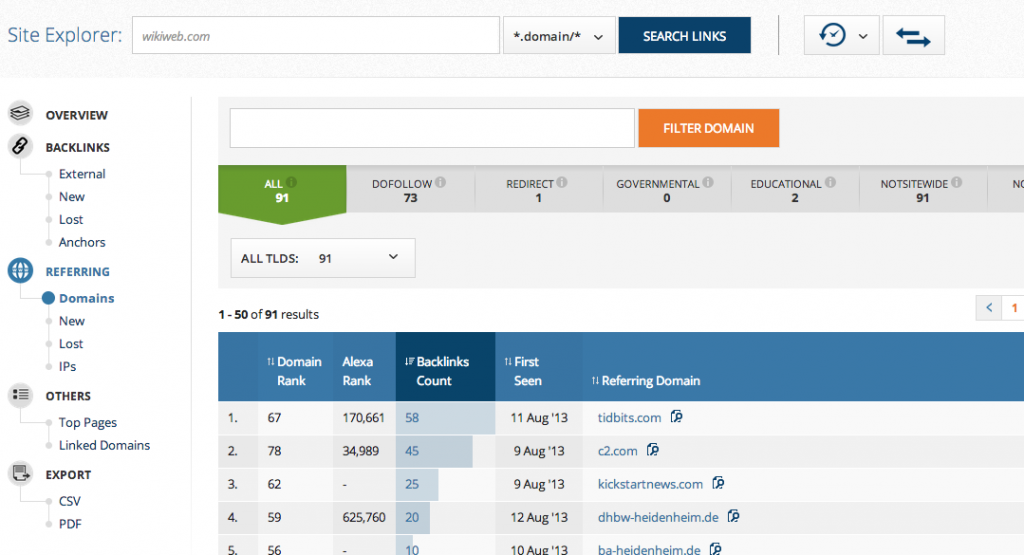
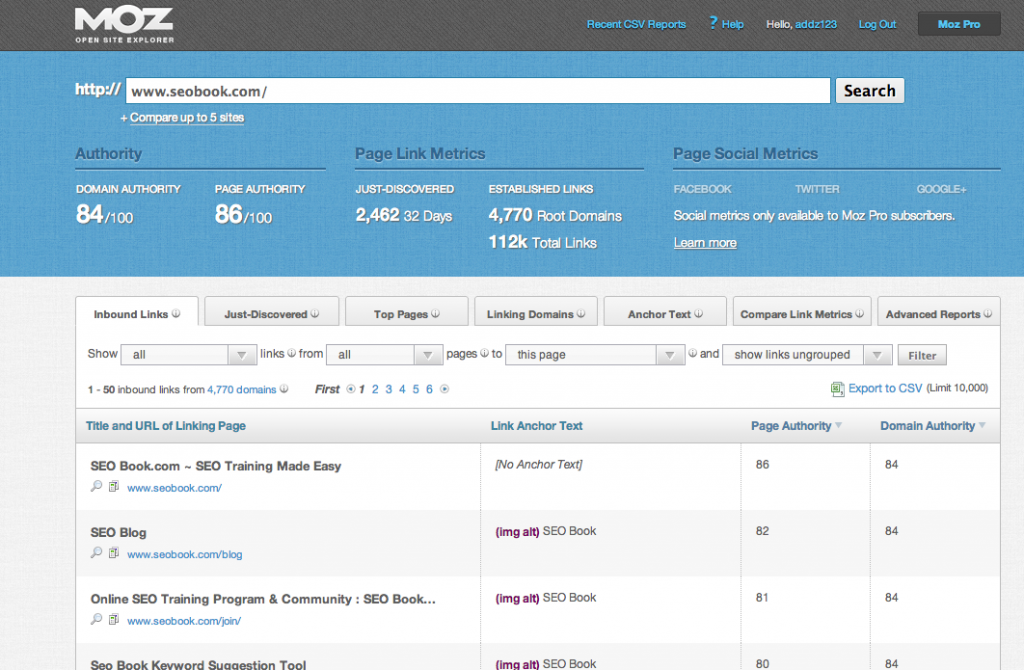
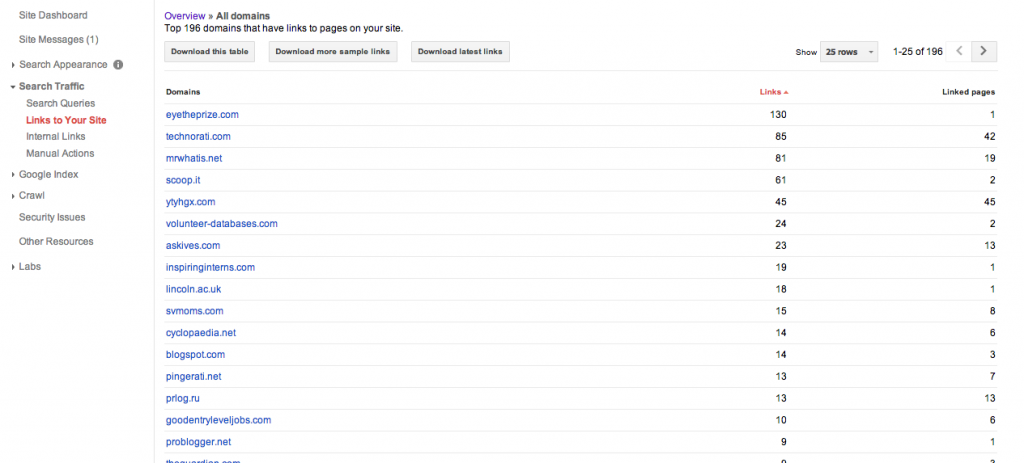
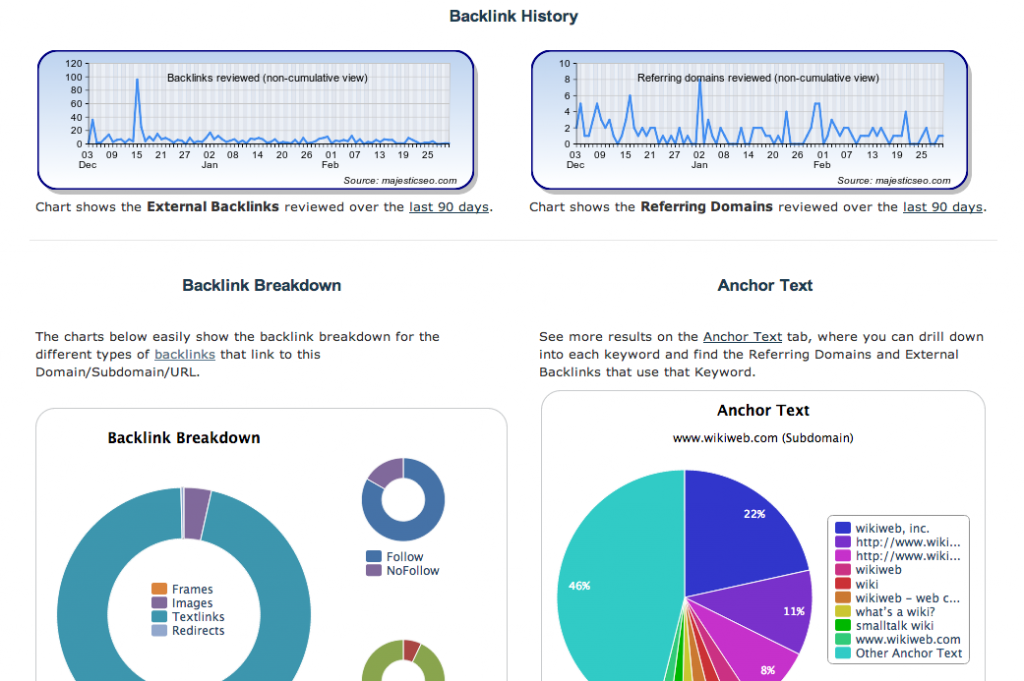
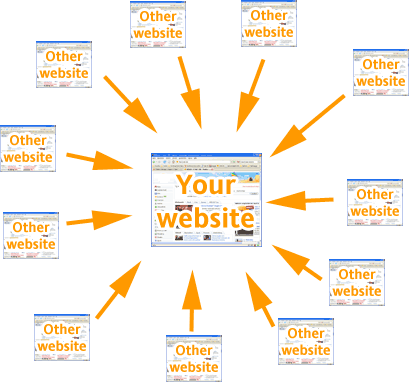

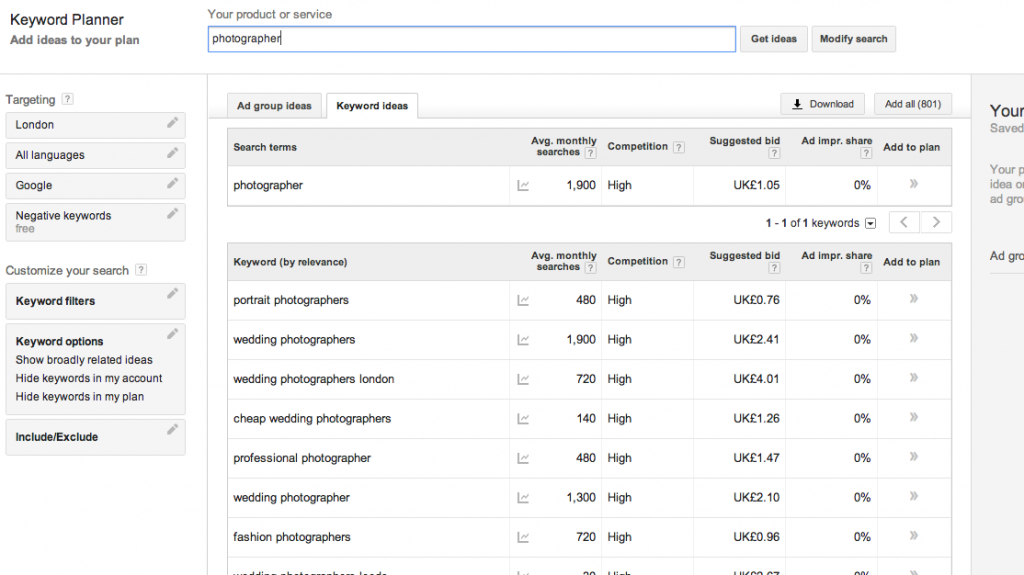



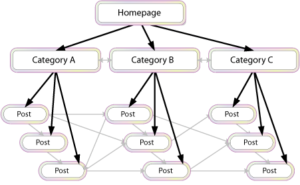 Internal links are links that point internally to other pages or sections of your website. This is in contrast to external links, which are links from external domains.
Internal links are links that point internally to other pages or sections of your website. This is in contrast to external links, which are links from external domains.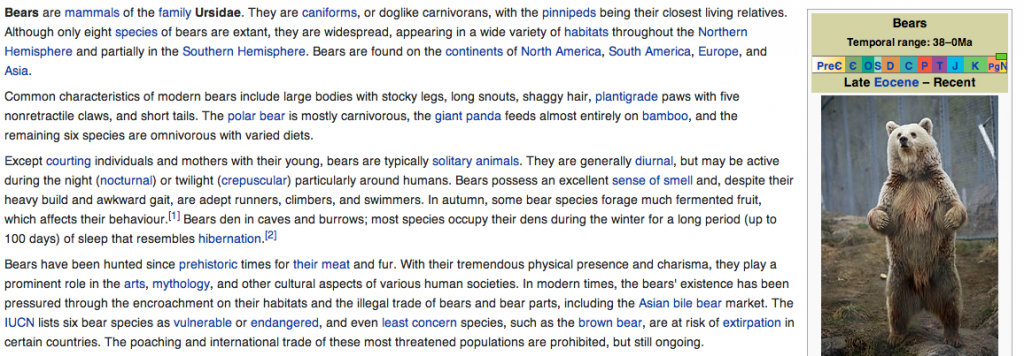 Wikipedia Internal Linking Example
Wikipedia Internal Linking Example
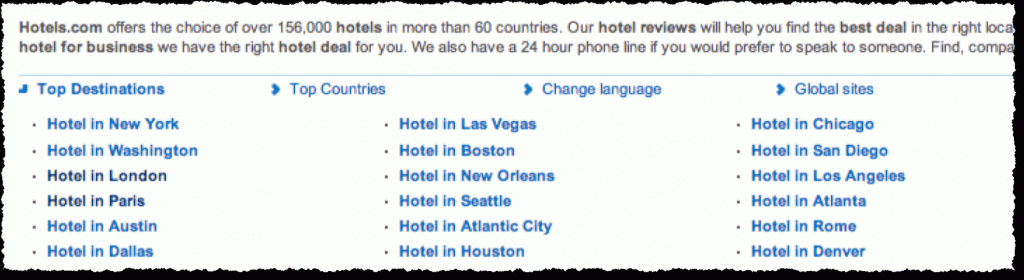
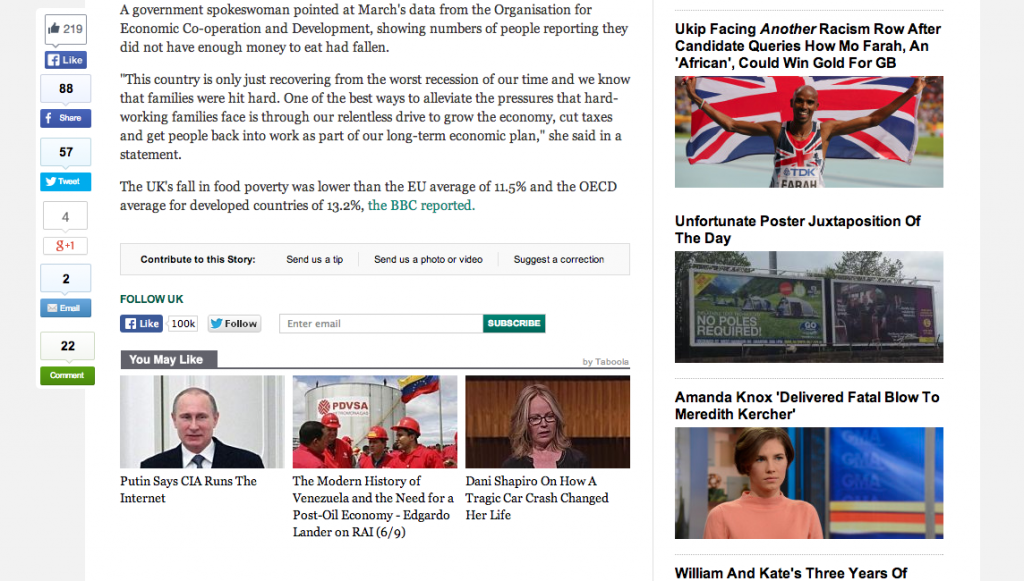 Related and Most Popular Posts on HuffingtonPost
Related and Most Popular Posts on HuffingtonPost