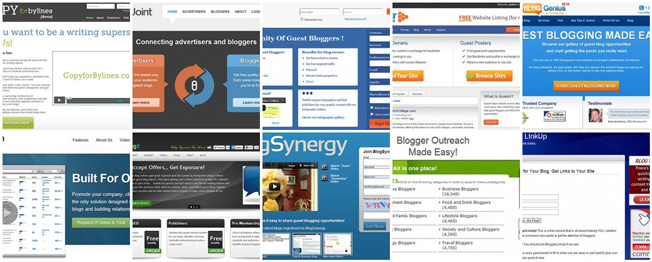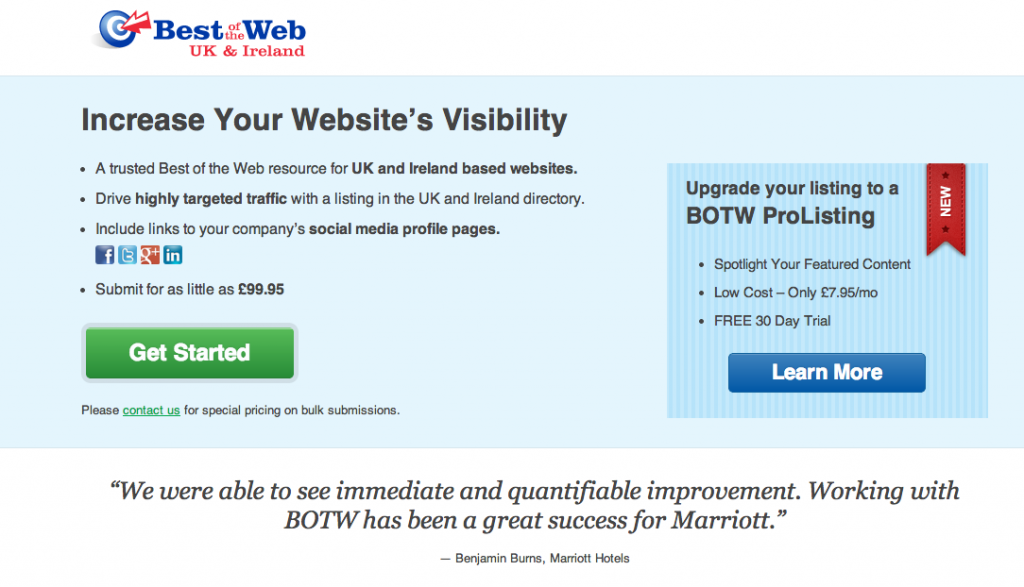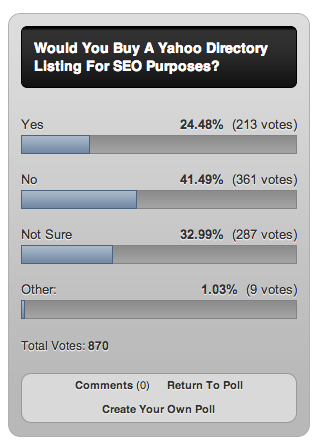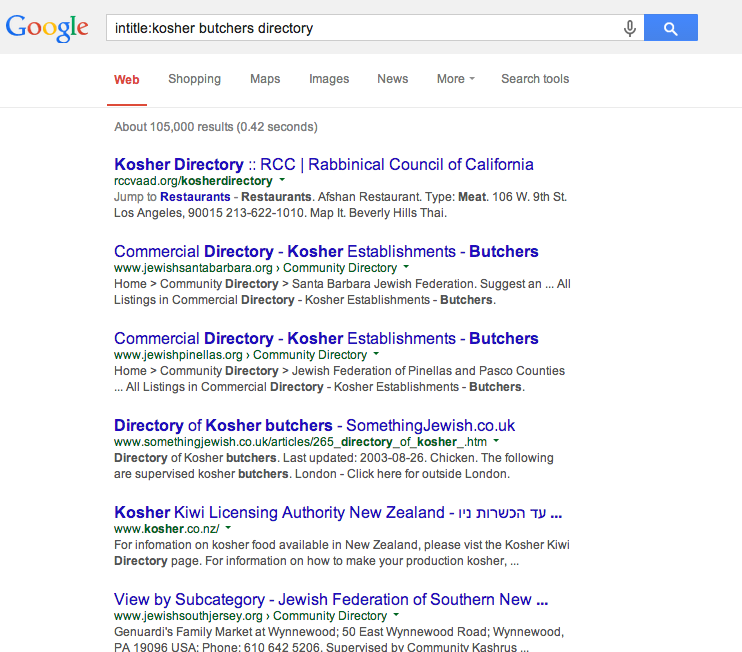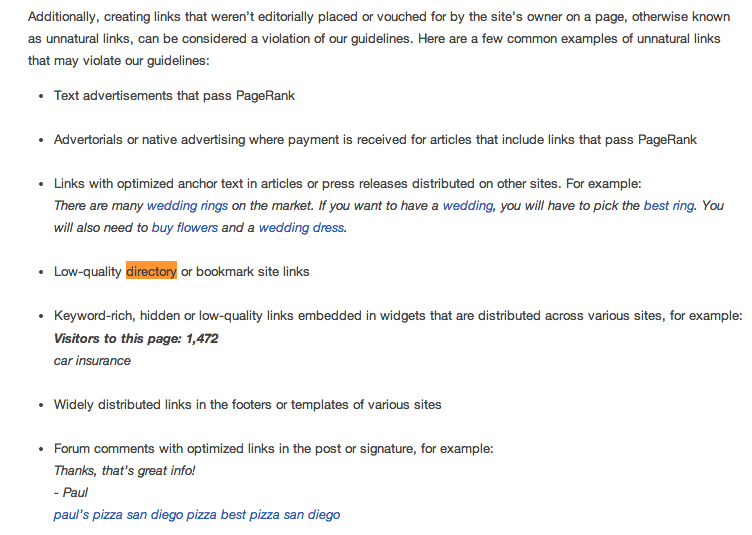After you’ve installed WordPress on your site, the next thing you’ll want to do is fine a nice looking WordPress to install on it.
WordPress has literally hundreds of thousands of themes to choose from, which can change the look, feel and even functionality of your website. For example, some WordPress themes will turn your website into a sports blog or financial news website, while others will add ecommerce functionality, customer services and photo gallery pages.
Best Sites to Find WordPress Themes
Thankfully there are tons of places where you can find premium-looking WP themes that you can install on your site in a matter of minutes.

When looking for a nice WP theme you really have to look no further then Theme Forest, seriously.
ThemeForest.net has the biggest and best selection of premium WP themes on the Internet. You can find literally 1,000s of themes in every category imaginable and view live demos to see what they look like. Each theme that you download has good customer support and should include a handbook on how to install the theme.
Price are very good too – only around $29-$49. This includes free customer support and help communities. You can also filter themes according to user ratings, prices and sales.
2. Free WordPress Themes Directory
 The WordPress.org theme directory contains a wealth of more than 2,000 free WP themes, which have had almost 100,000 downloads.
The WordPress.org theme directory contains a wealth of more than 2,000 free WP themes, which have had almost 100,000 downloads.
Because these themes are free, they don’t have the same style, quality and features of premium themes such as ThemeForest.net above. Personally, I think you’re better off spending $30-$50 on a premium theme, since this is such an important part of your site.
 StudioPress.com is another really nice WP theme site that specializes in magazine/blog style and some corporate themes. In total I think they have 25-30 themes to choose from.
StudioPress.com is another really nice WP theme site that specializes in magazine/blog style and some corporate themes. In total I think they have 25-30 themes to choose from.
Most StudioPress.com themes cost around $99.99, which is pricey, however they each contain unlimited support and theme tutorials, which is good for beginners.
How to Install a WP Theme
Installing a WordPress theme on your site is very easy and straightforward – it should only take a few seconds to do.
Once in your WordPress admin, go to Appearance > Themes and then click on Add New and Upload Theme. You can then select the zipped theme file saved on your desktop, press upload, then activate theme.
Installing a WP Theme through an FTP Client:
On rare occasions, the theme file will be too large to upload through the manual upload in WordPress (it will give you an error message saying it exceeded the memory limit). If this happens to you, you should upload the WP theme file to the WP-Content/Theme/ directory using your FTP client.
After you’ve installed a WP Theme, you might need another 10-30 minutes to adjust the theme settings (e.g. adding the right widgets, choosing your preferred layout, menu options and page design) but this is just personal preference and isn’t a requirement.
Choosing a Theme for Different Types of Websites
When browsing WP themes, you’ll find that they will be categorized into different categories. These are intended for different types of websites depending on your functional requirements and appearance.
- Blog/Magazine – Themes under this category are suitable for news/media/blog websites. The homepage will usually include your latest posts and the whole website will be focused around your latest articles and news.
- Corporate/Agency/B2B – Suitable for businesses and agencies that provide B2B services. The theme will be set up to market your professional services with a professional design to match. Useful features include the ability to add a portfolio of clients on your homepage, display recent projects, background videos, contact us page etc.
- Retail/B2C – These are service themes designed for consumers. As such, they have more style and design catered to your specific industry. An example of a site using this type of themeould be a local hairdresser or gym.
- eCommerce – eCommerce themes will have built-in ecommerce store functionality that enable users to browse items, add to a shopping cart and then enter payment details. One of the most well known eCommerce WP themes is BuddyPress.
How to Get a Custom Design WP Theme
If you can’t find what you’re looking for online, or you’d like your own custom designed theme with unique features then you’ll need to hire an agency or freelance designer to design and code a theme for you. You should expect to pay around £200-£500 for a custom WP theme design and elements (depending on how many pages you need designed and how complex it is), then another £500 – £1500 for coding the theme template to your site (again, depends on how complicated the theme is).
There are a number of places you can find high quality freelance WP theme designers including Elance.com Microlancer.com (specialises in WordPress themes) and Google.



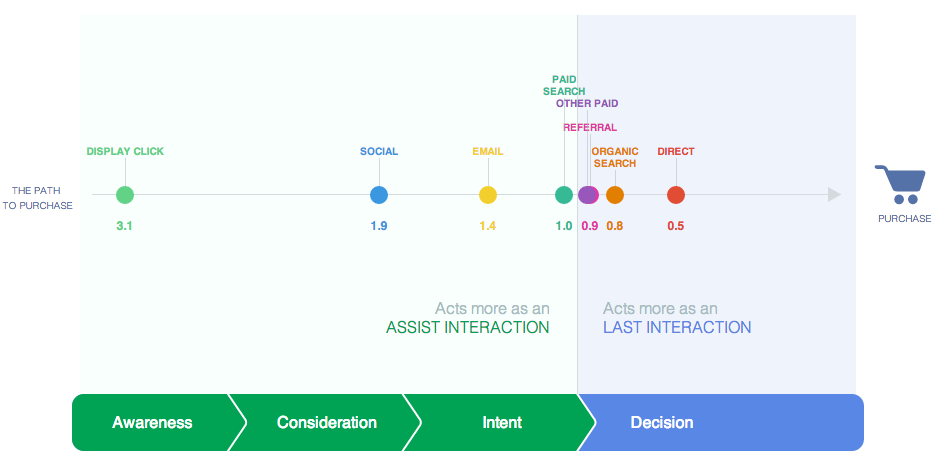 Importance of Social Media and eCommerce
Importance of Social Media and eCommerce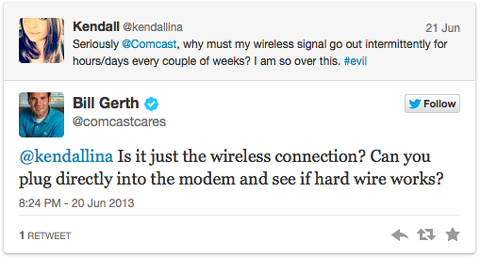
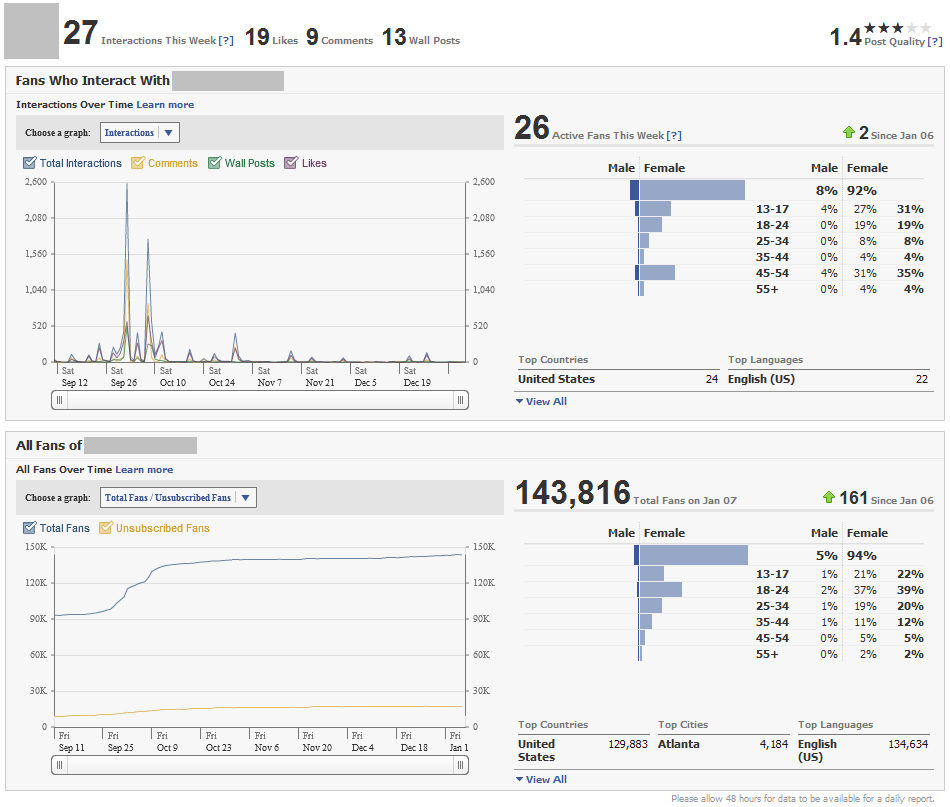

 Your social fan page is where you can connect with your target audience and improve brand engagement and communications. As such, having a custom-designed social media fan page with your brand and logos can go along way towards helping you achieve success.
Your social fan page is where you can connect with your target audience and improve brand engagement and communications. As such, having a custom-designed social media fan page with your brand and logos can go along way towards helping you achieve success.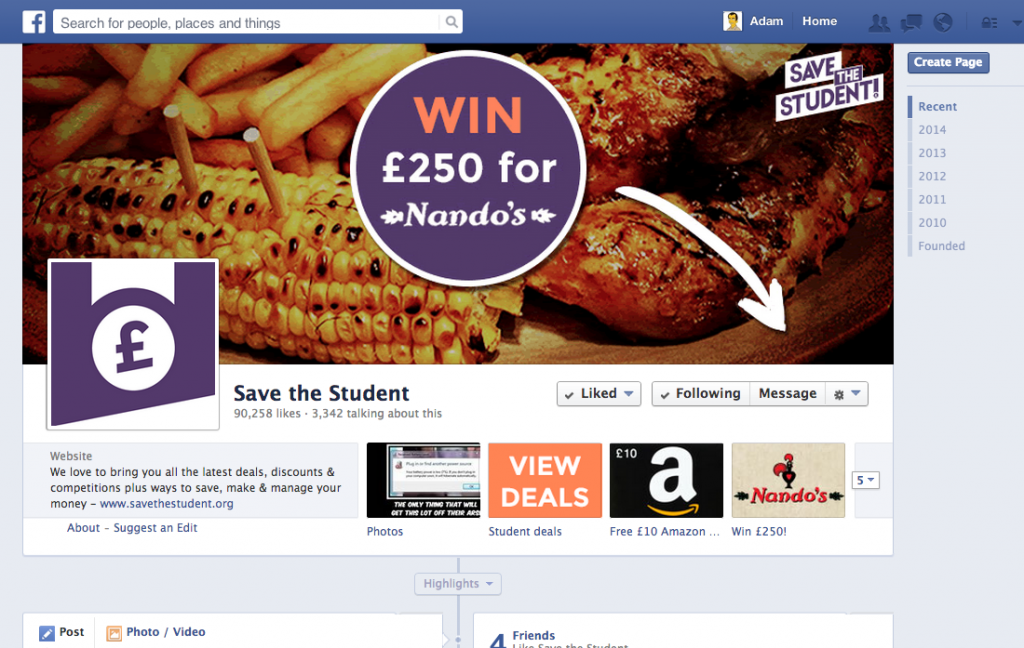
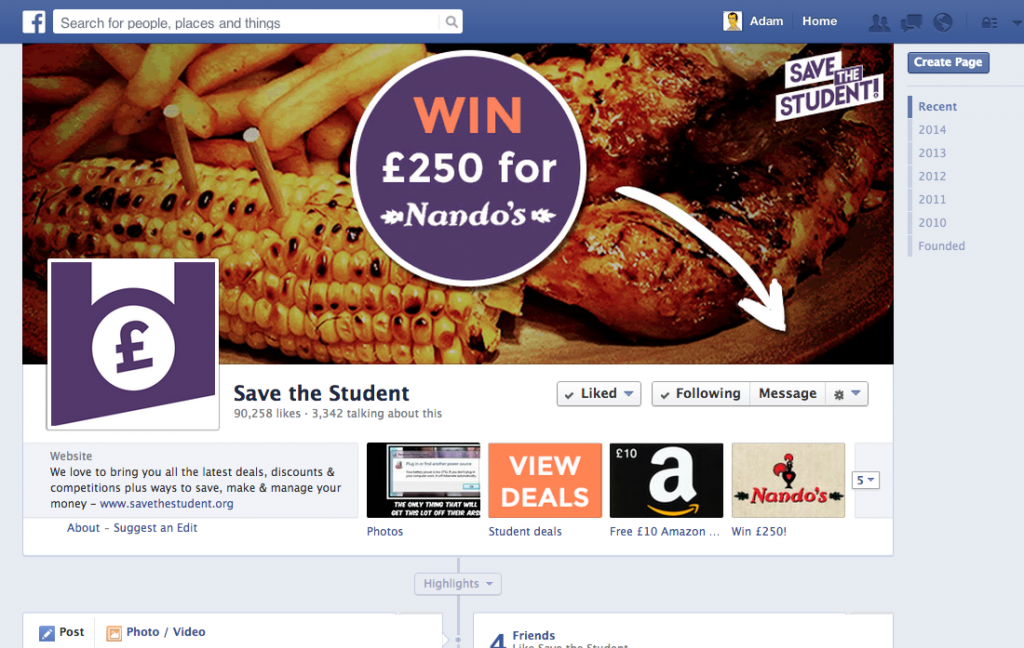
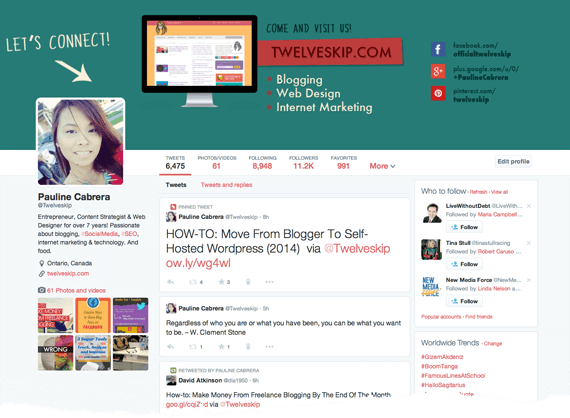
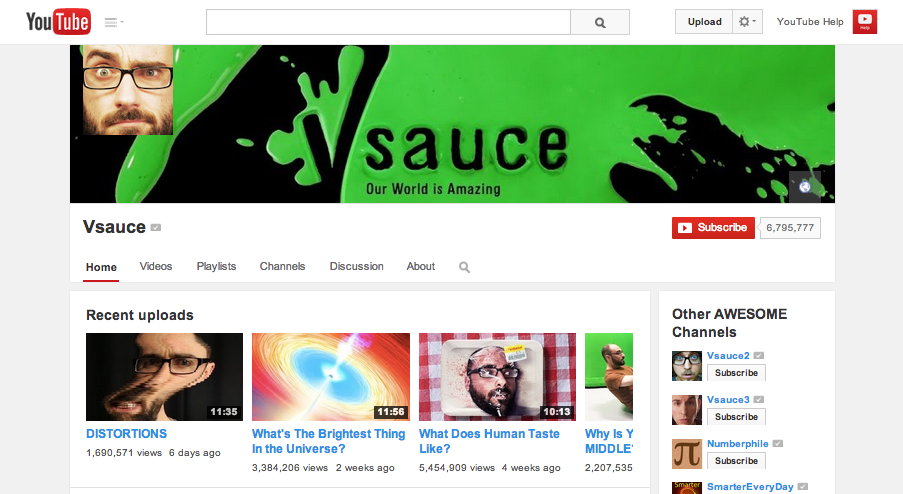
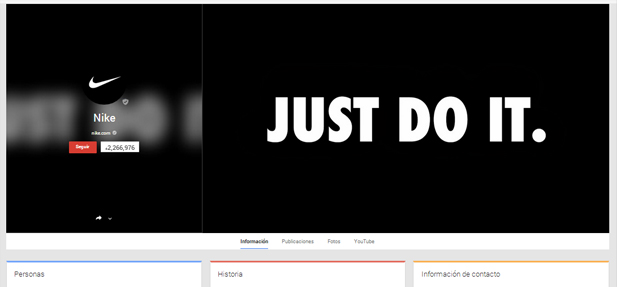
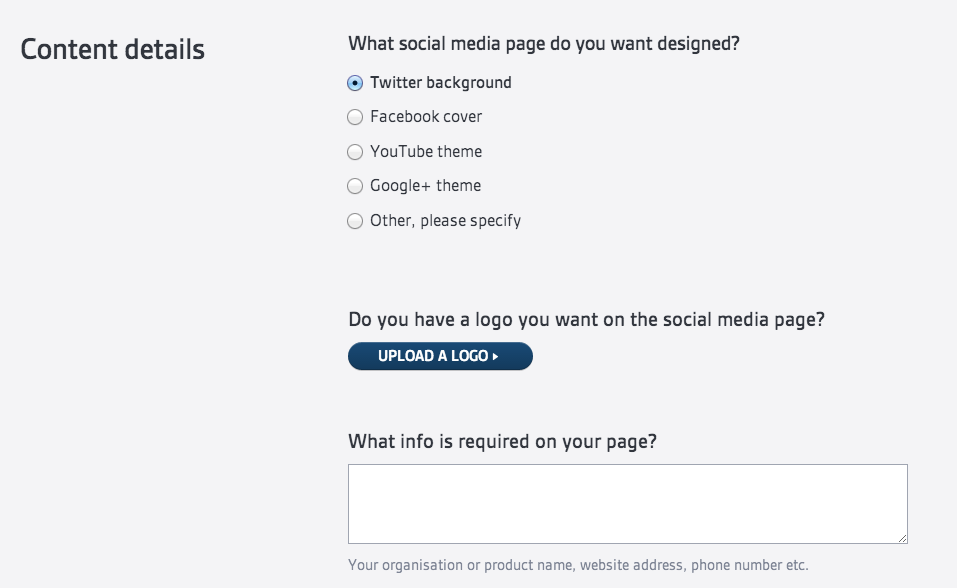 99Designs Fan Page Design Form
99Designs Fan Page Design Form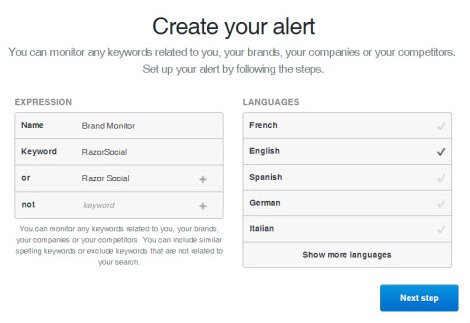
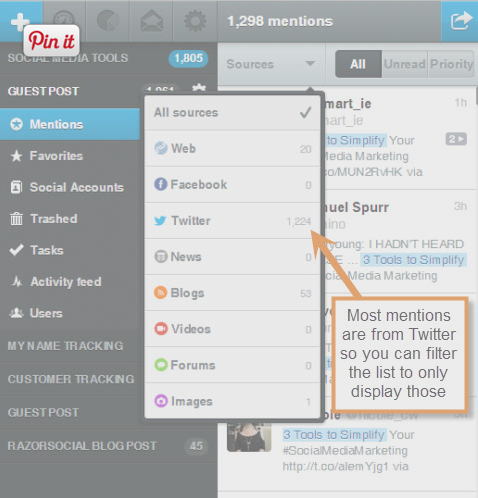
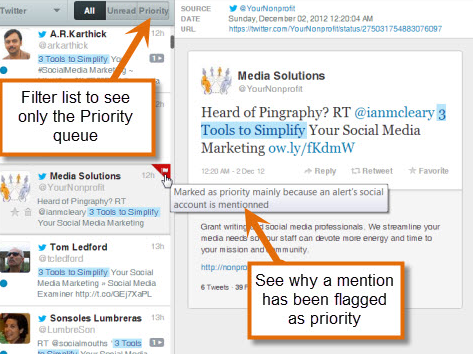
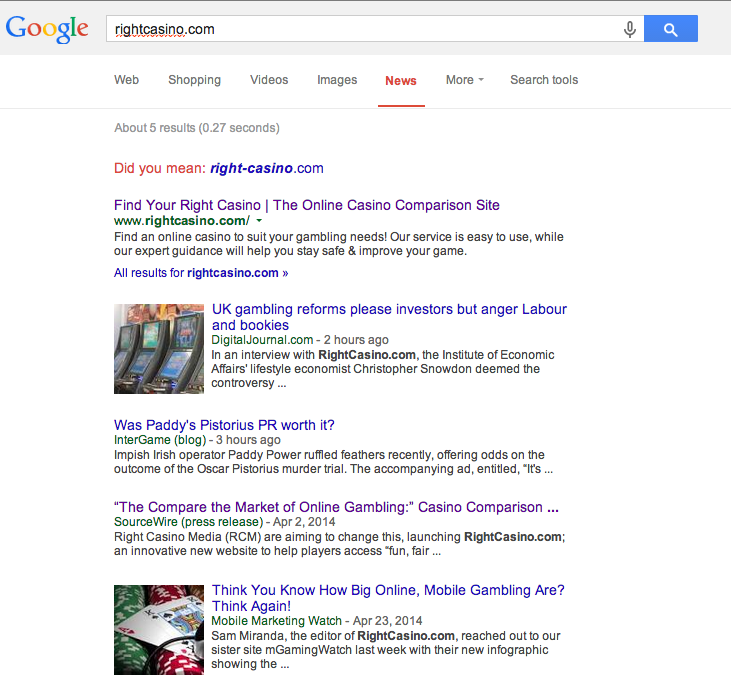
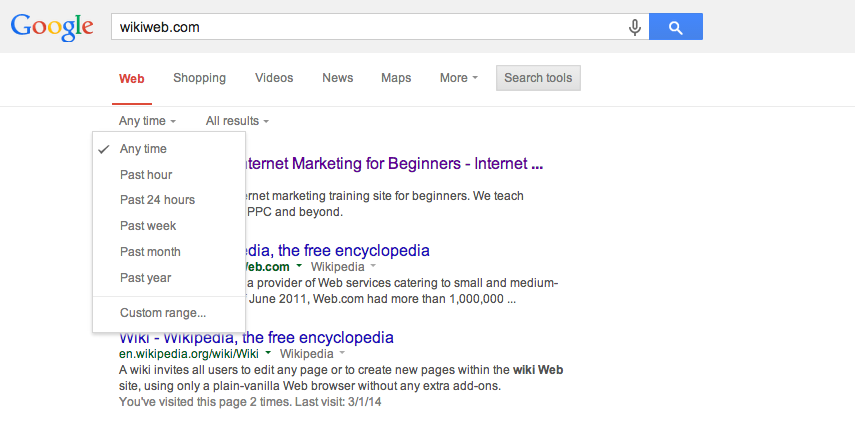
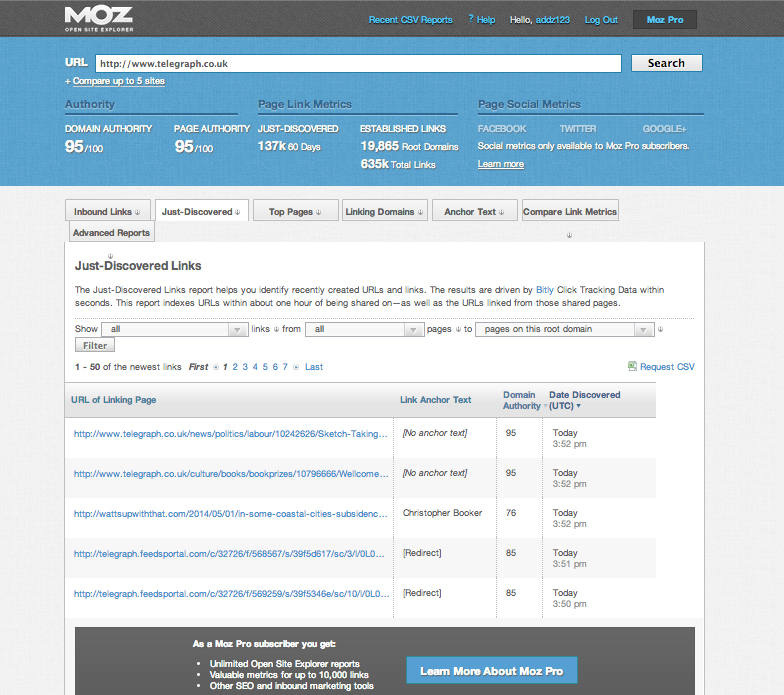
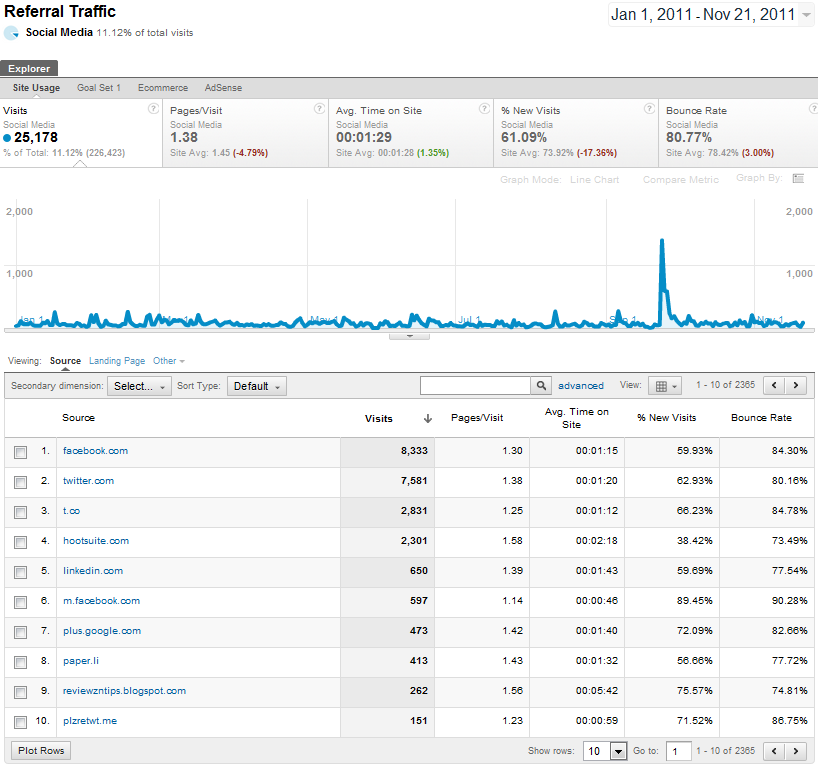
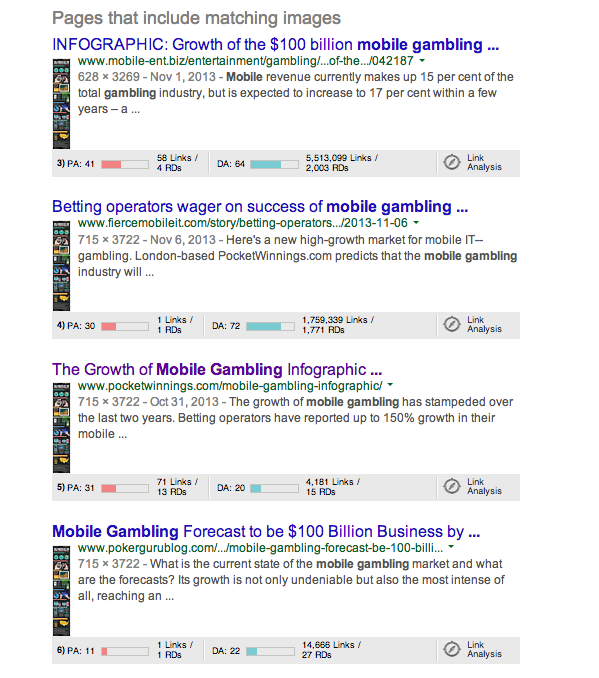 Reverse Image Search Tracking
Reverse Image Search Tracking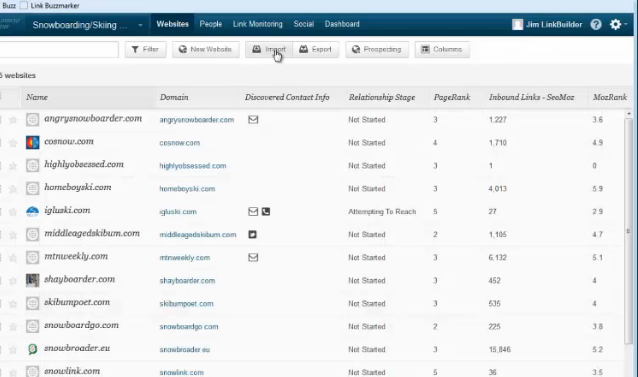 BuzzStream
BuzzStream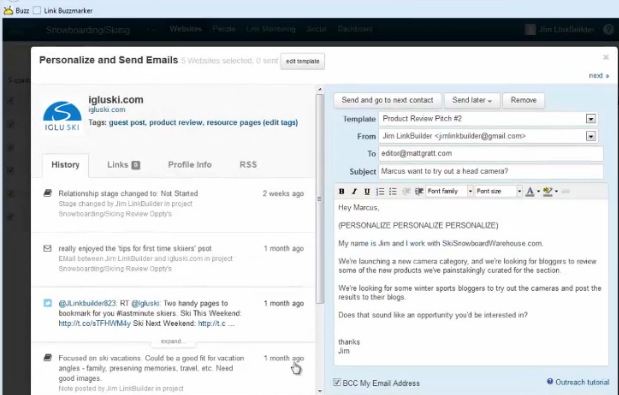 Send Emails from within the BuzzStream System
Send Emails from within the BuzzStream System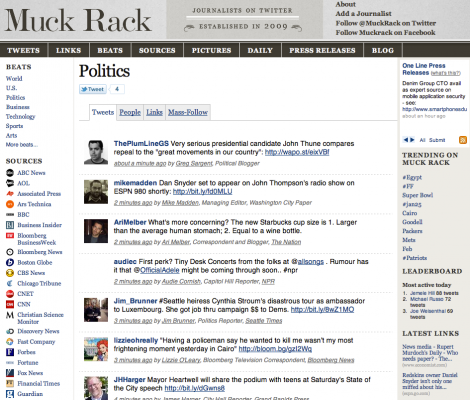
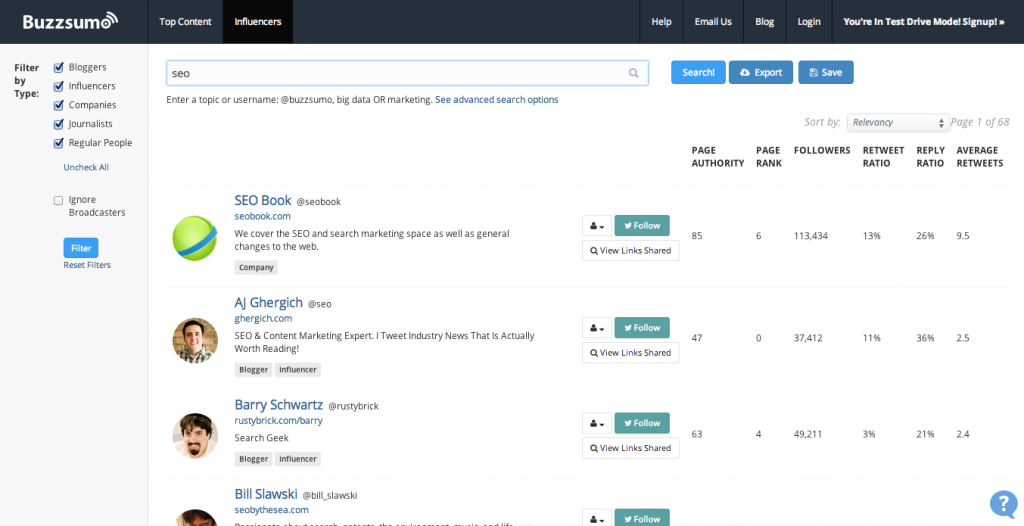
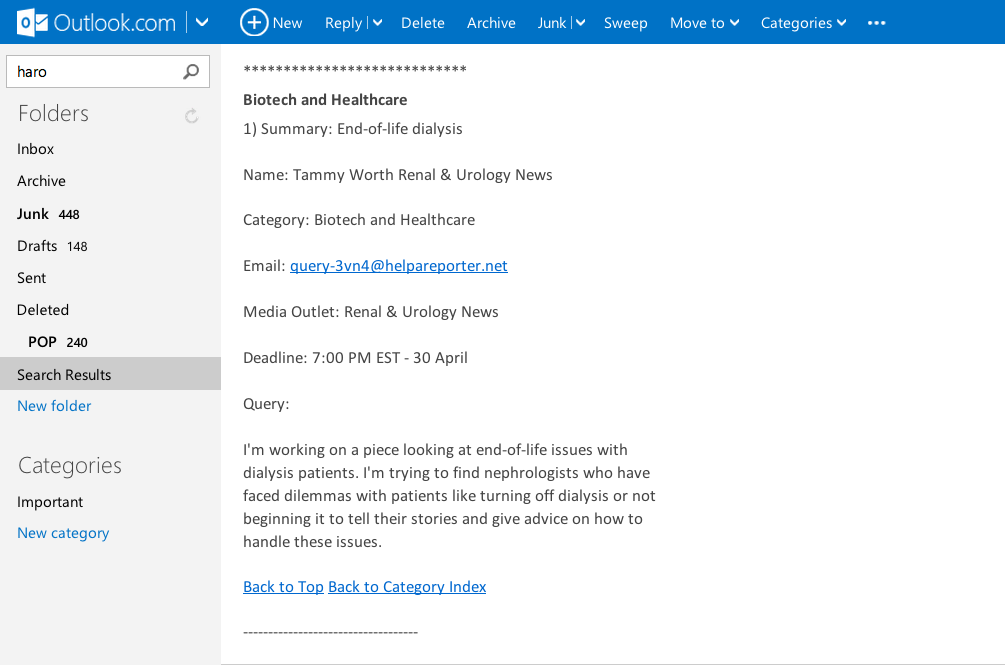 Example of HARO Query
Example of HARO Query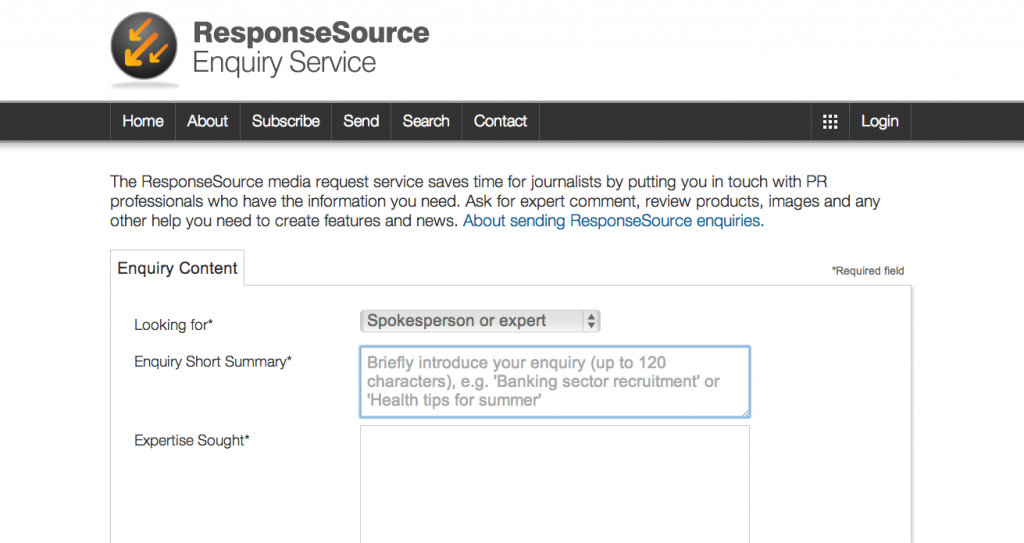
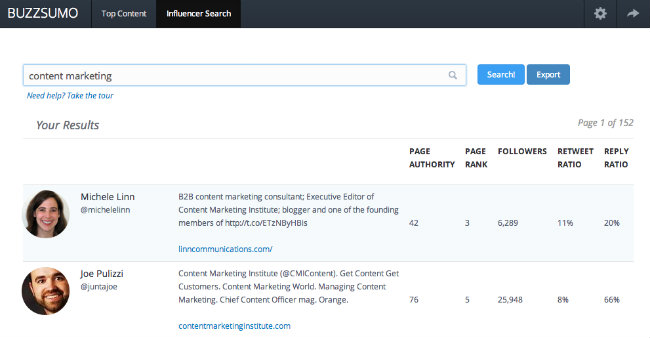
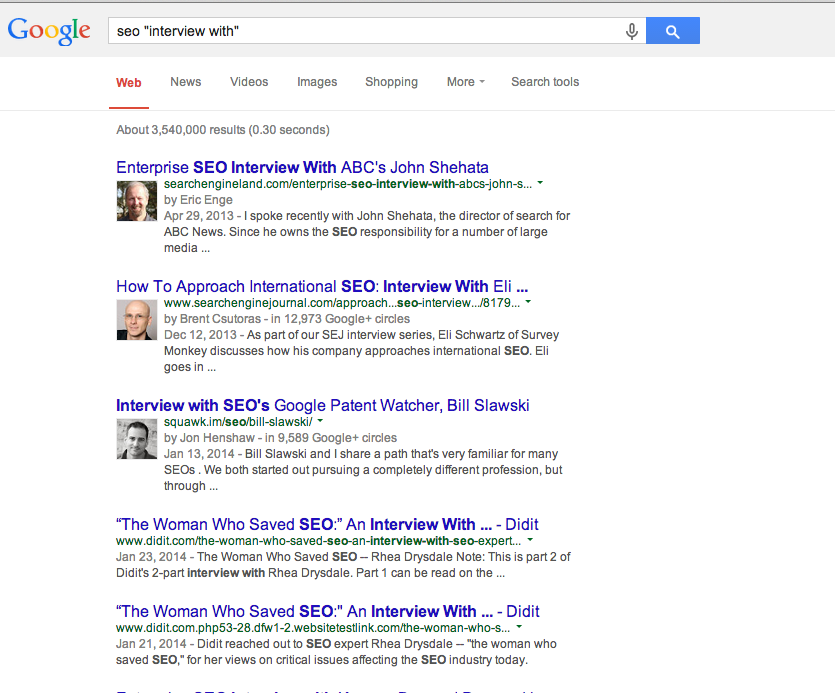
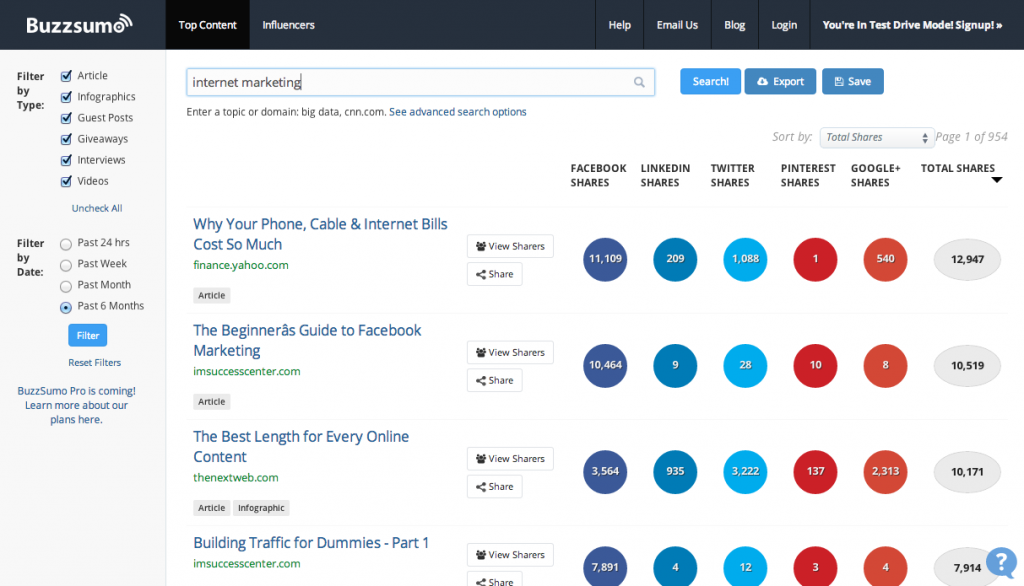
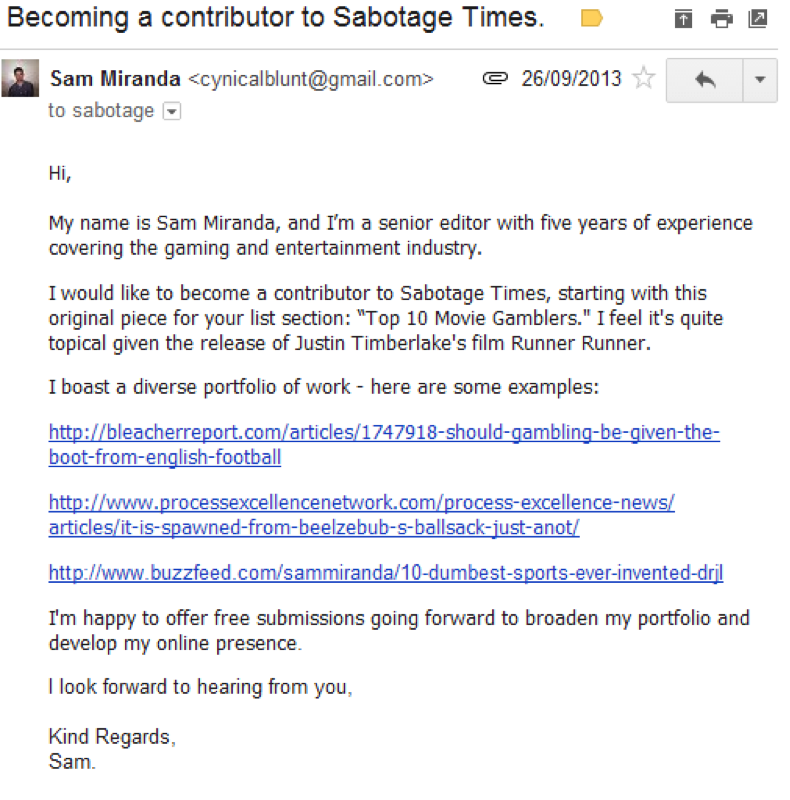
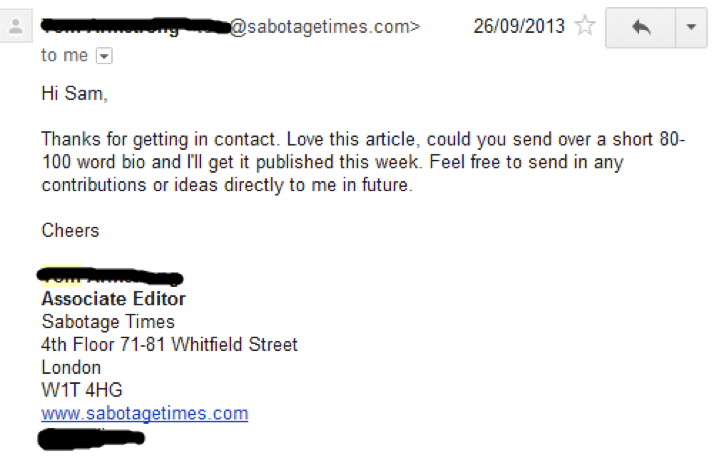
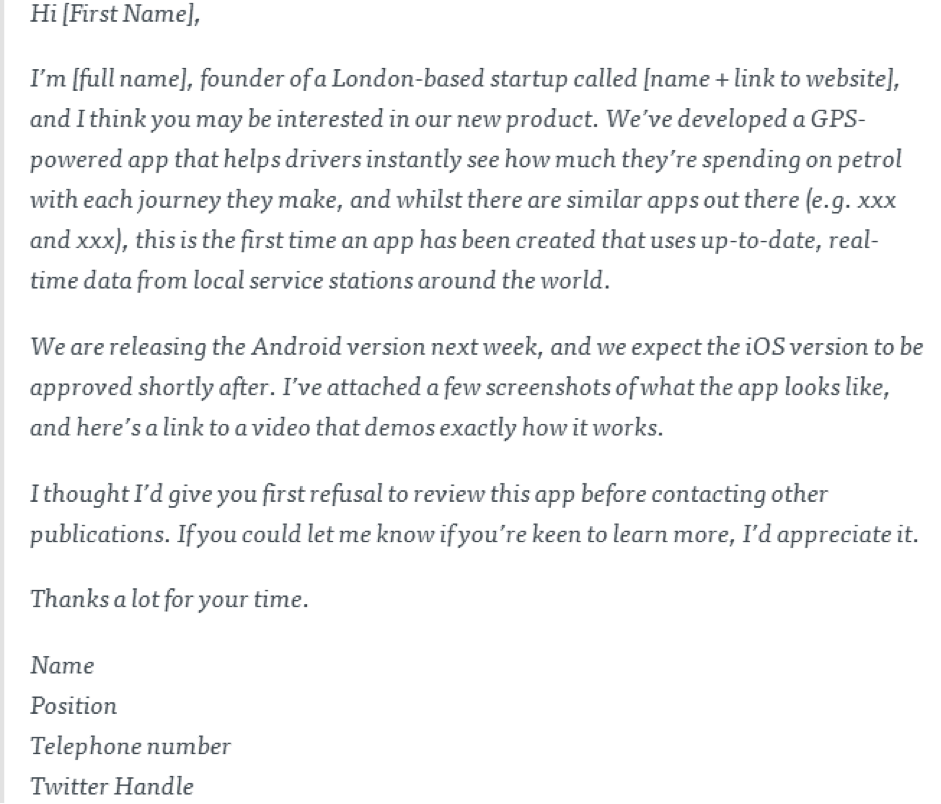
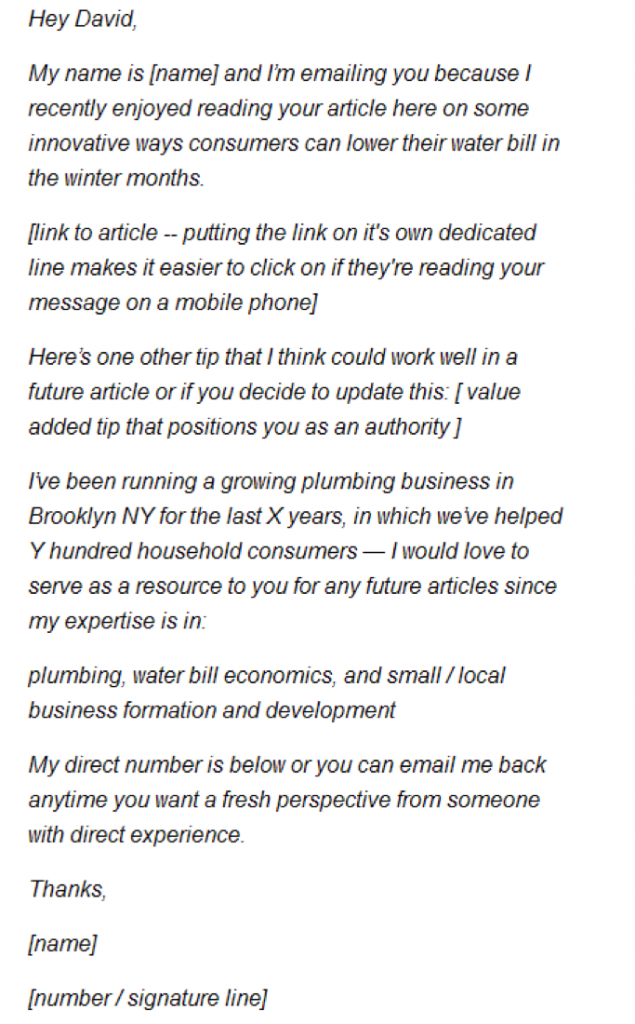
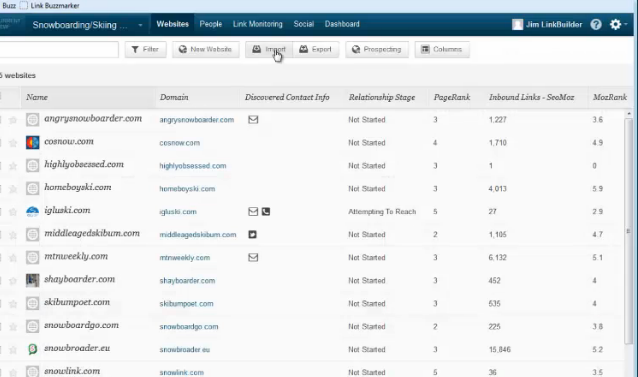 BuzzStream
BuzzStream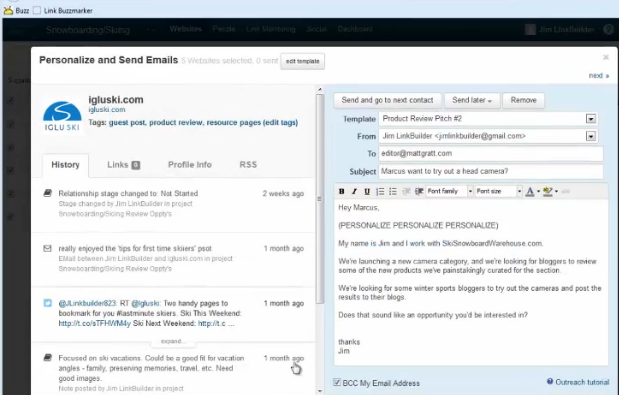 Send Emails from within the BuzzStream System
Send Emails from within the BuzzStream System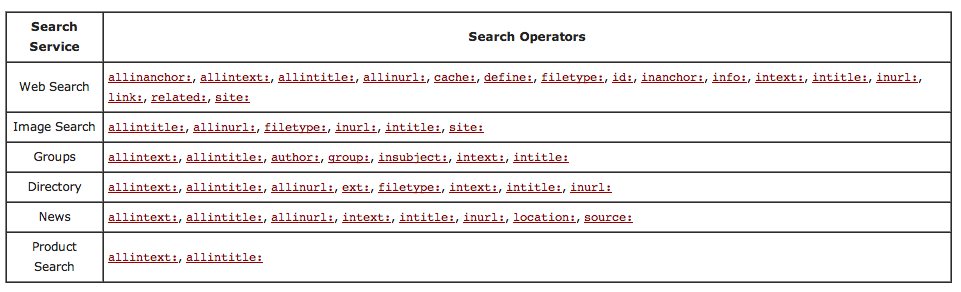 List of Google Search Query Commands
List of Google Search Query Commands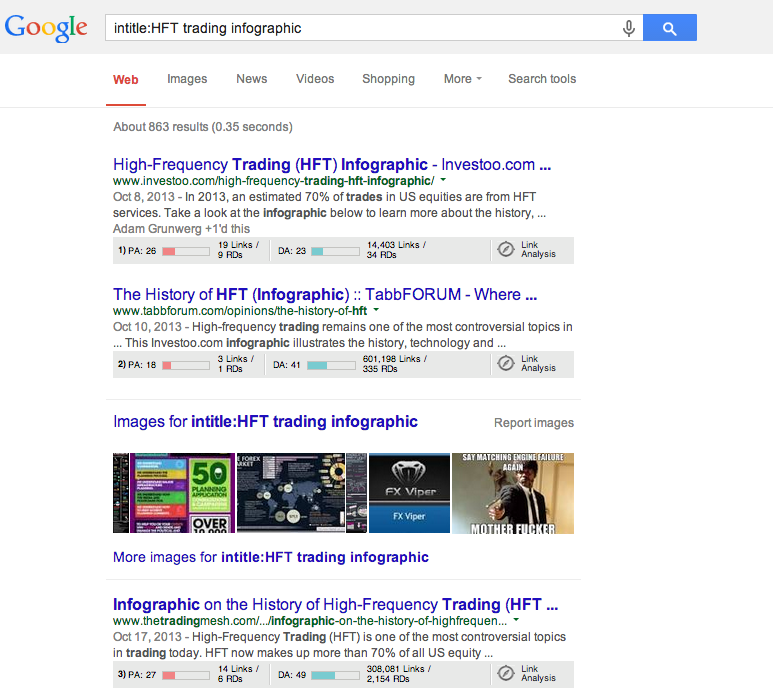
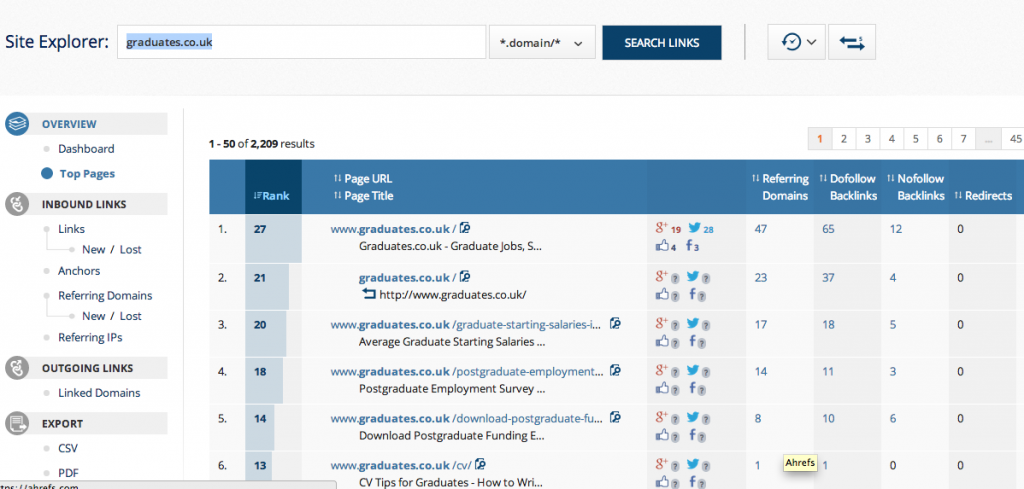
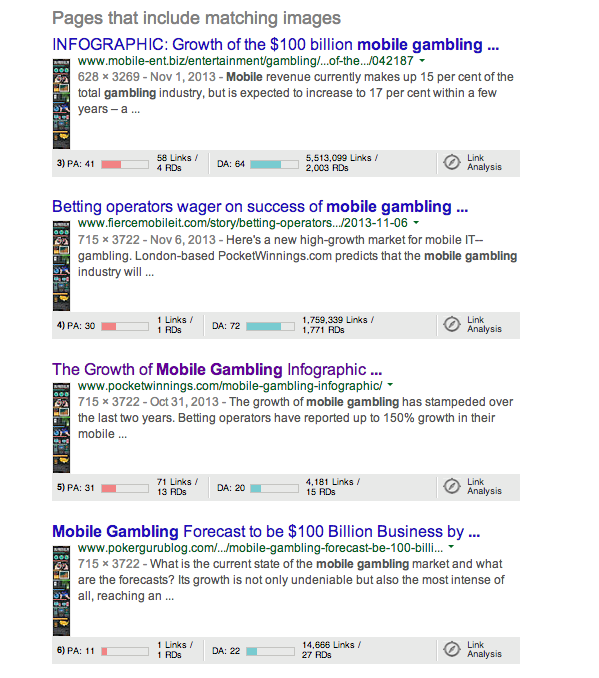 Reverse Image Search Tracking
Reverse Image Search Tracking