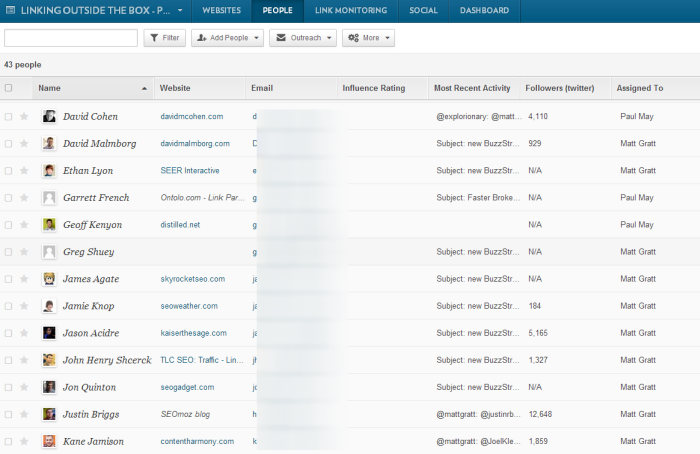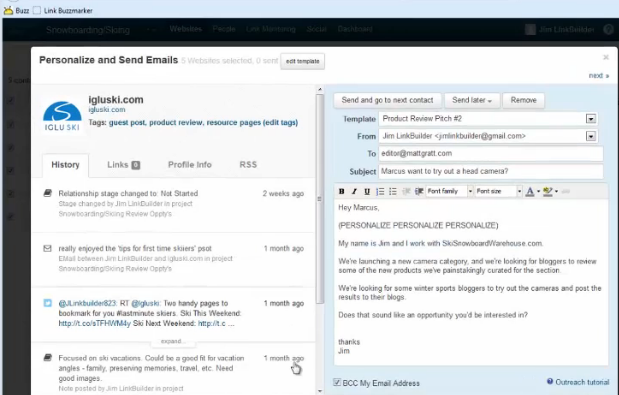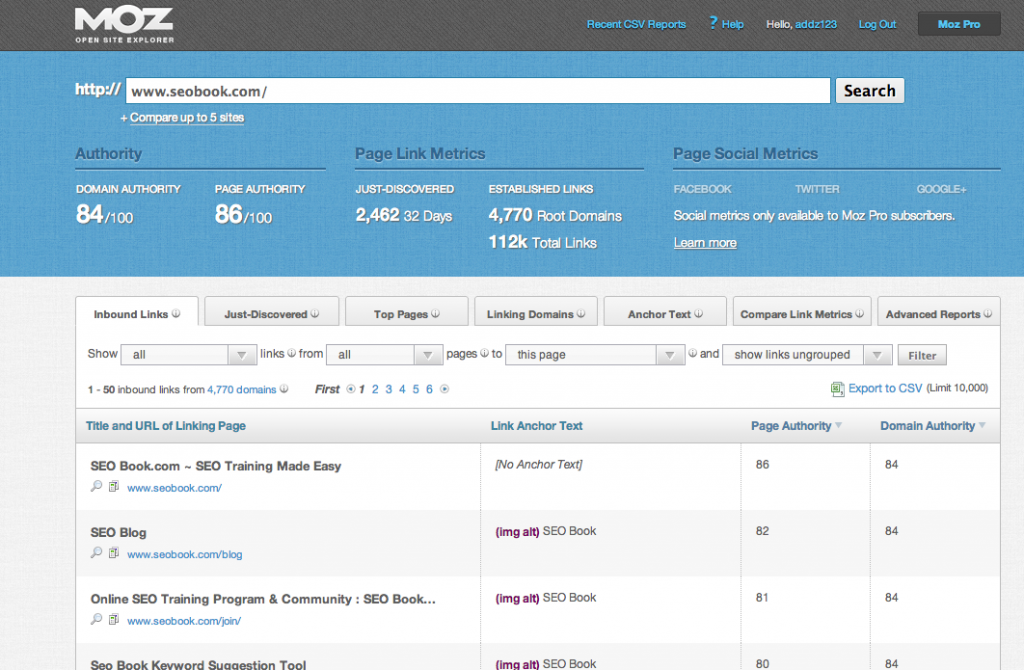In this lesson, we’re going to learn how to conduct interviews on your site and promote them in order to generate backlinks and PR.
Who is this Strategy Useful for?
This strategy is great for webmasters with news, blog and agency websites who want to add some more evergreen content and linkbait to their site. It also works for ecommerce owners if you have a blog section too.
This strategy doesn’t work so well for local businesses or individuals. Ideally you need a large enough industry where you can publish numerous interviews with experts on the same page and find enough bloggers to link to the interview. A great example of a website that uses this strategy is BusinessInterviews.com.
What Interview Format Works Best?
You can use three different methods for recording and publishing interviews on your site:
- Written Text Interview
- Podcast Interview (Audio Only)
- Full Video Screen Interview
In most cases, you’ll find that a written text interview works best because it is the easiest to conduct. There’s no need to schedule a specific interview time because the interview questions can be answered over email or Skype. This makes it far more convenient for the interviewer. It also enables you to publish multiple interviews on the same page.
Podcast and video interviews also work well; however with videos you need to spend time editing the video and surroundings in order to make it look professional. From personal experience, video interviews via webcam or Google Hangout can look very amateurish and boring.
The easiest way to record a video interview on a Mac (without having to download any software) is to open QuickTime player and click on New Screen Recording:
If you do decide to conduct a video interview, make sure you publish the full video transcript on the same page. This allows users to scan the interview content quickly and also helps to rank the video in SEO. You can get this done very cheaply and quickly from SpeechPad.com from just $1 per minute of video/audio.
How to Find Interview Targets in your Industry:
Finding targets to interview on your blog is a similar process to doing guest blogging outreach. The following tools and ideas will help you with your interview outreach.
- ResponseSource.com – Submit Requests to Interview Spokespersons
ResponseSource.com is a tool that helps journalists and bloggers get in touch with spokespersons and visa versa. It is by far the best tool for conducting interviews and outreach. It’s 100% free to send interview pitches too.
In order to use the site, simply click on “Send Request” under the Journalists header. You can then fill in the details for who you’re looking for. If you’re looking to conduct interviews then choose the “Spokesperson” dropdown option.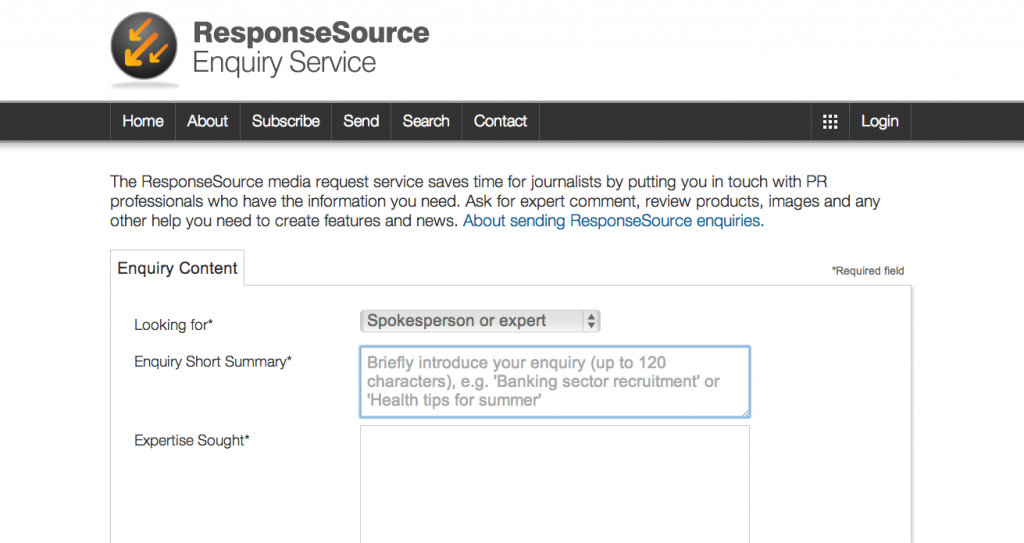
Once you send your interview pitch, you’ll usually be contacted by PR agencies (who represent the spokesperson or brand) within 7-10 days. Occasionally you’ll receive responses directly from the spokesperson. You’ll then be able to communicate and plan your interview with your target accordingly.
- HARO – Send Requests to Interview Spokespersons
HARO (Help a Reporter Out) is another useful outreach tool similar to ResponseSource.com. Like before, simply click on “Submit Query” and fill in the information for who you’re looking for along with your contact details.
Note that HARO is mainly for the US therefore you’re less likely to find suitable pitches from Europe or other countries. You also can’t use HARO for guest post enquiries.
- Buzzsumo.com – Find Authorities in your Niche to Interview
Buzzsumo.com is an outreach tool that allows you to search and contact influential figures in your niche. The reason you want to contact influential figures is because they’ll provide a more interesting interview that will gain more attention.
In order to get started, simply search for your topic or keyword in Buzzsumo.com. Then click on Influencers at the top of the screen to see the most important influencers in your niche.
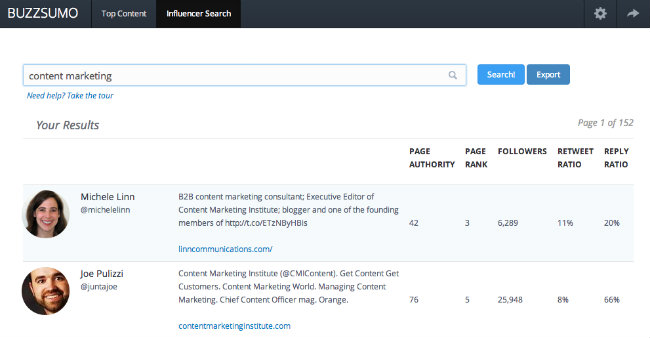
In addition to showing the top influencers, Buzzsumo.com also shows you the contact details, URL and likeliness of that person to reply to your Tweet if you reach out to them.
- Search Google for keyword + “interview with”
Finally, you can try searching Google for interview targets. Simply search your topic/keyword and the keyword “interview with” to display the results (the reason I use the nomenclature “interview with” is to avoid job interview query results). You can then try re-interviewing previous interview candidates. Note, you can also try a similar tactic using Buzzsumo.com.
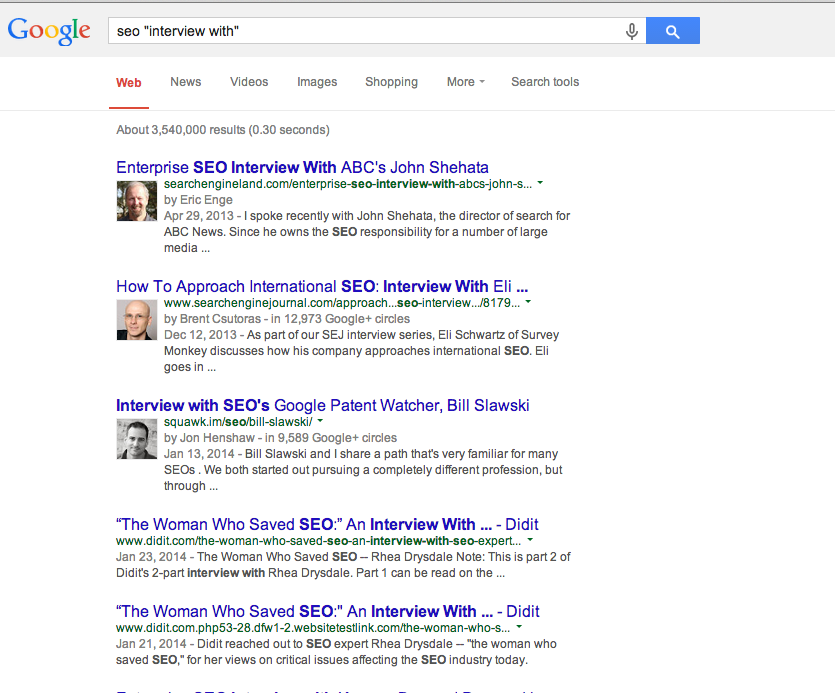
How to Promote the Finished Interview:
Once you’ve published the interview on your site, it’s time to get promoting.
First and foremost you want to send it to your interview target so that he can that check all is OK. You should also encourage him to share the interview or ask him if he can link to it from his site.
Now there’s a few ways to promote the interview…
- Submit a Press Release:
Press releases are an age old tactic that still works well especially if you have an interesting subject title such as “Professor Reveals 5 Reasons why Facebook will Fail.”
Sign up to a service such as PRNewswire.com or PRWeb.org to submit the press release. Make sure you link to your interview in the body of the press release so that journalists can find it. You can also read our lesson on writing a Press Release here.
- Find Previously Published Interviews of your Target
Once you’ve found previous interviews that your subject has done (e.g. by searching name+”interview” in Google), you can crawl the URLs and find out who shared them using Buzzsumo.com. You can then reach out to these same people (via email or Twitter), who will be likely to link or share your interview to their users.
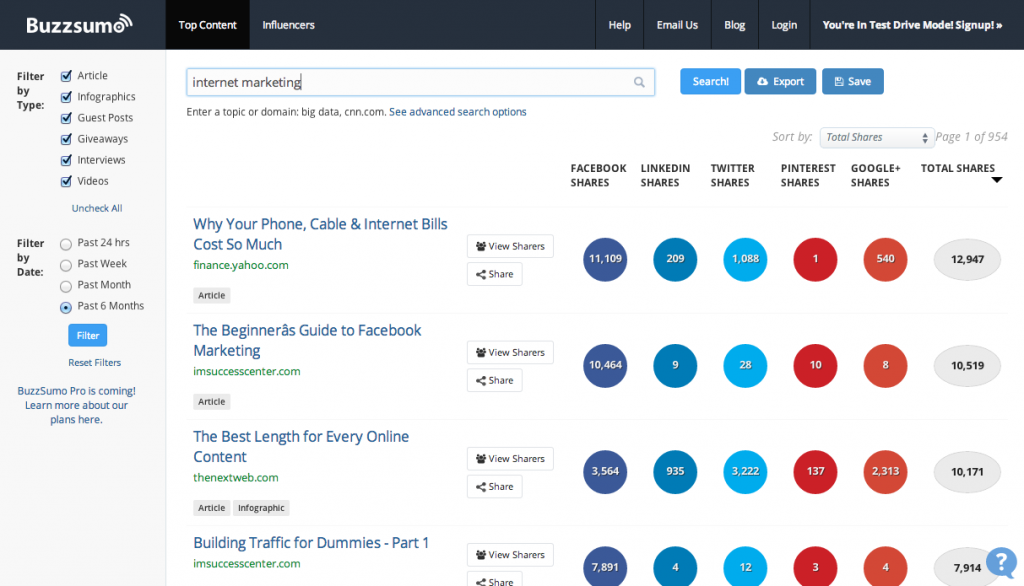
Buzzsumo
Similarly, you can do a backlink analysis of former interviews and reach out to websites and journalists who linked to the previous interview. If you want to save time doing this method, you can also export the CSV backlinks file and then import it into your Buzzstream.com account. This step will automatically provide contact information for those URLs and simplify the outreach process.
- Reach Out to Industry News Sites and Bloggers
Finally, you can do a bit of manual outreach to promote your interview. This strategy is a lot easier depending on the authority and credence of your interview target as well as the interest level of your interview.
In order to do this method, simply search Google for major news sites in your industry that might be interested in your interview. Make sure your tailor a personalized email to them as seen in our lesson. You can also offer to provide a personalized write up for the interview (similar to a guest post).


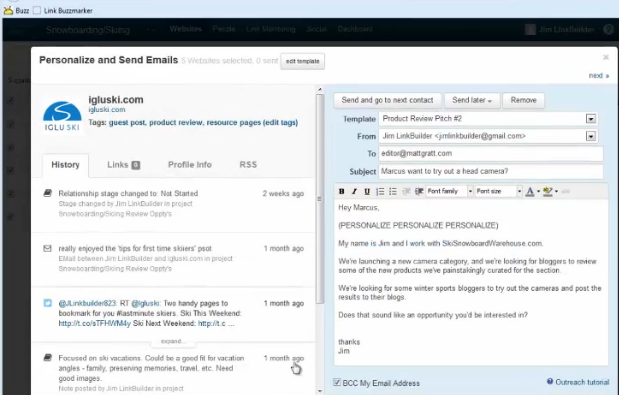
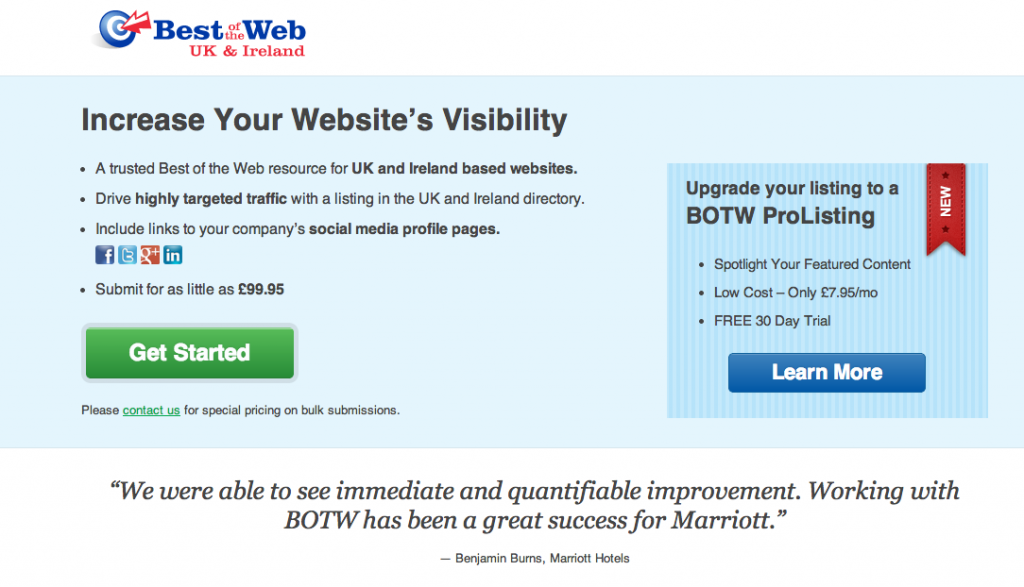
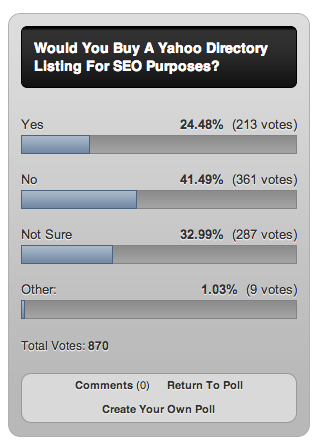
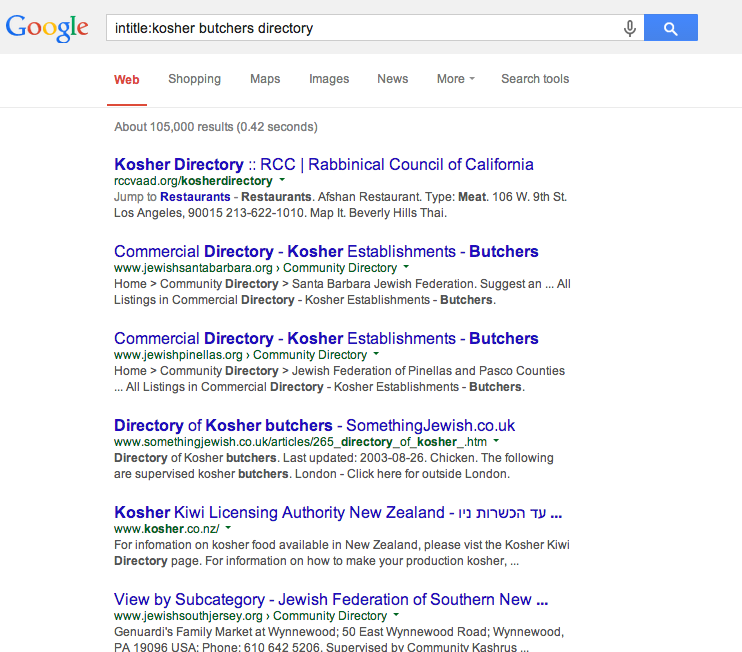
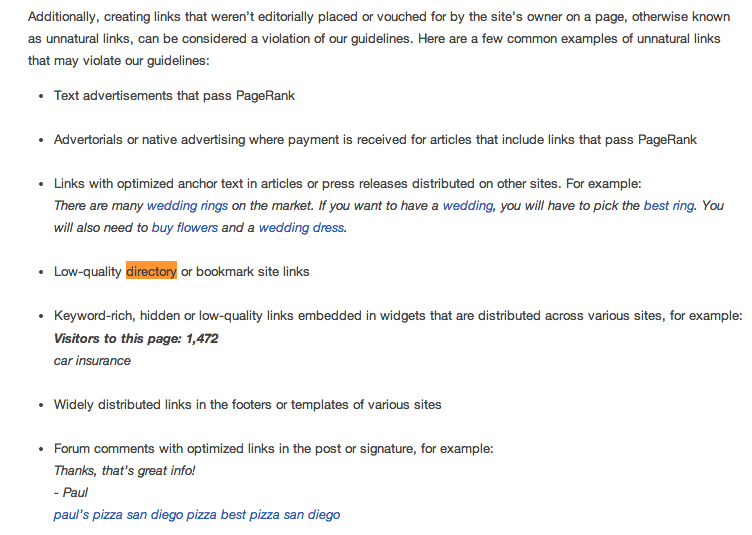
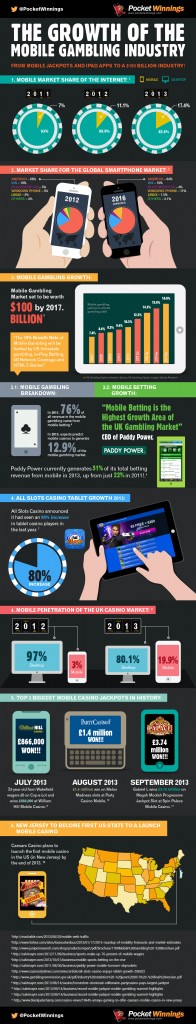 As explained on this article on
As explained on this article on 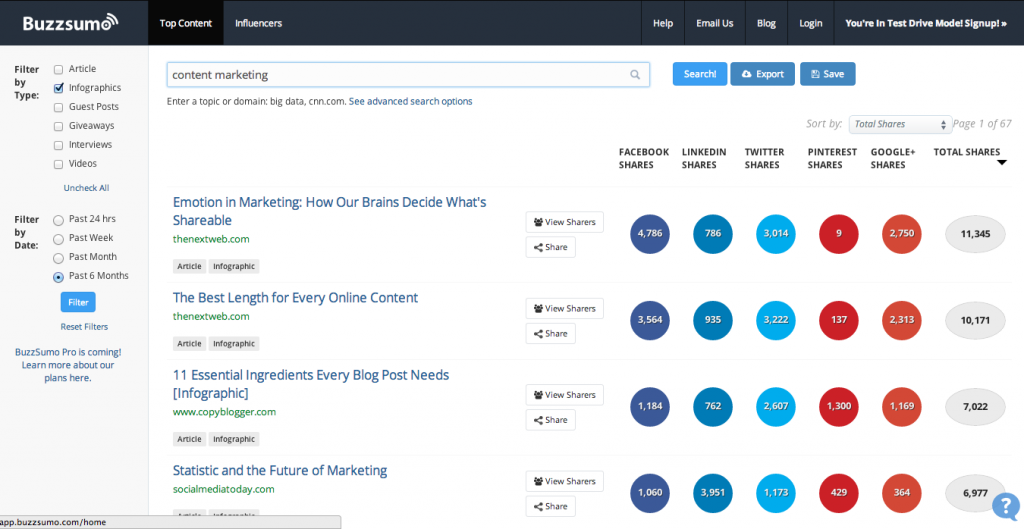
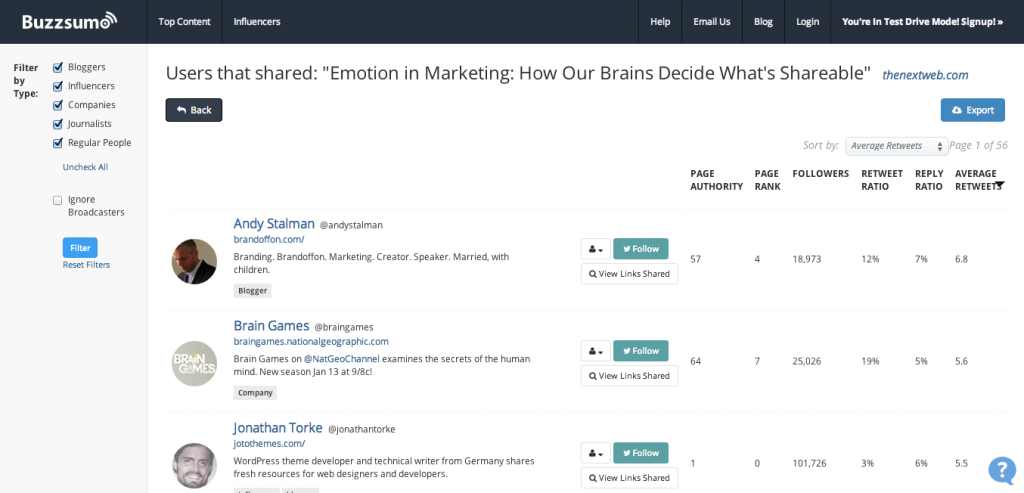

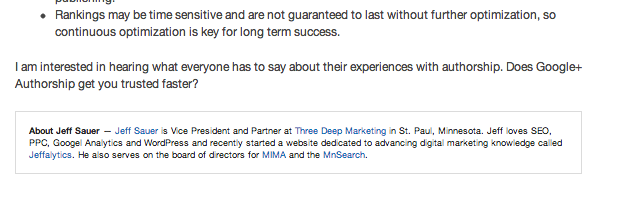 Example of a Guest Post Link in the Author Bio
Example of a Guest Post Link in the Author Bio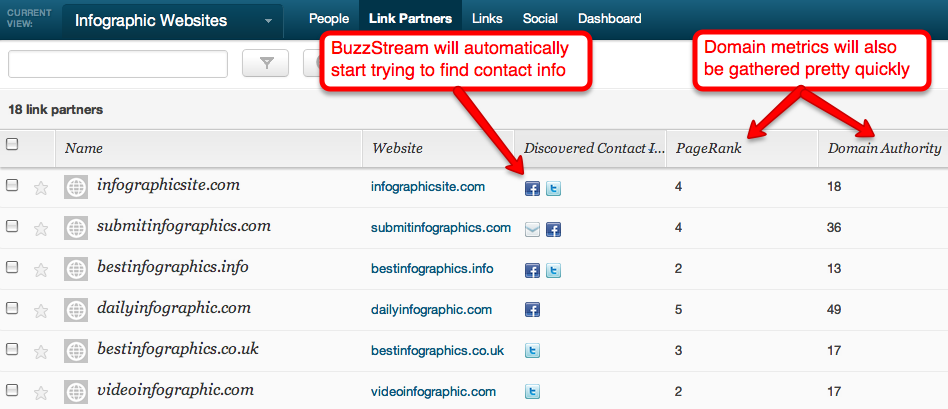
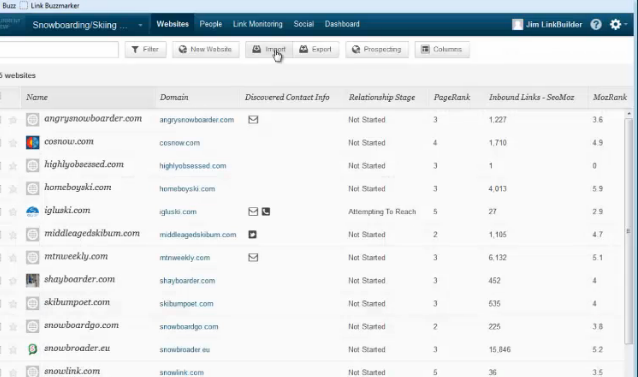 BuzzStream
BuzzStream